User Management
This section allows administrators to add existing users to the current website and assign them appropriate roles.
1. 📋 View All Users
Navigate to 【Users】 > 【All Users】 to see a list of all users currently associated with the site. You can view their usernames, email addresses, roles, and post counts.
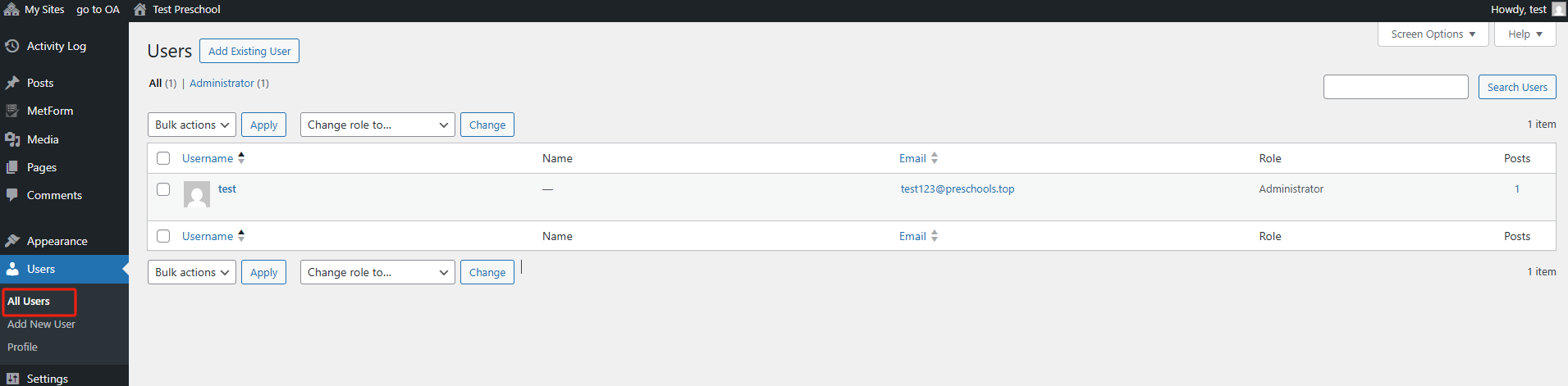
2. ➕ Add Existing User
Click the 【Add Existing User】 button at the top of the user list to invite a user by email.
- Enter the email address of a registered user on the network.
- Select a Role from the dropdown menu.
- Click 【Add Existing User】 to send an invitation email.
📌 Note: The invited user must already exist in the multisite network to be added successfully.
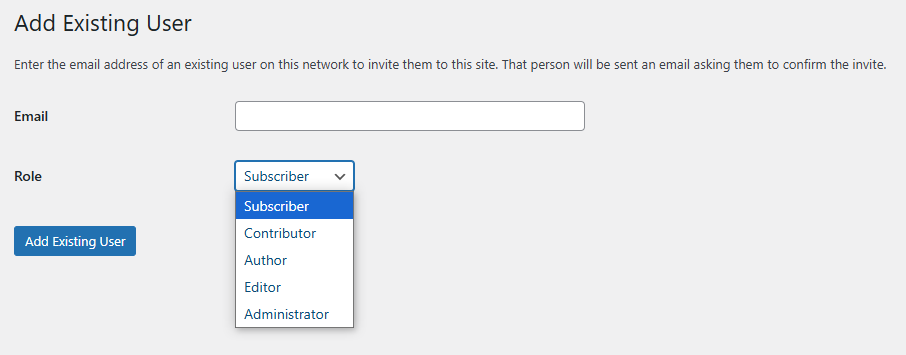
3. 🧩 User Roles and Permissions
When adding a user, you must choose one of the following roles. Each has different permission levels:
| Role | Permissions |
|---|---|
| Subscriber | Can only read content and manage their own profile. |
| Contributor | Can write and manage their own posts but cannot publish them. |
| Author | Can publish and manage their own posts. |
| Editor | Can publish and manage all posts and pages, including those by other users. |
| Administrator | Full access to all site settings, including user management. |