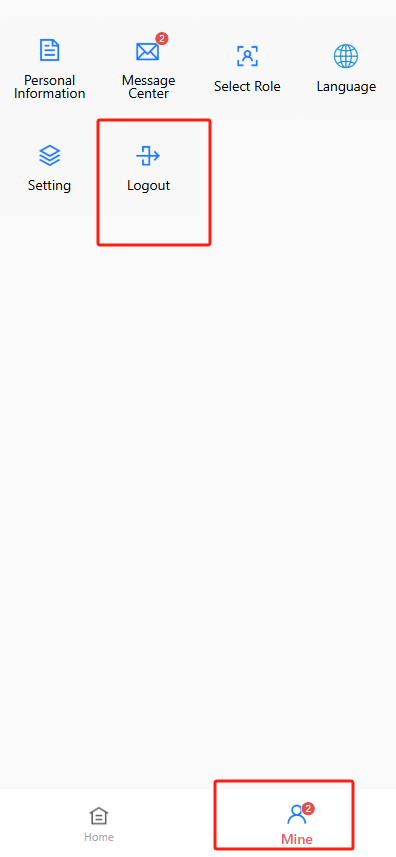User Login
- The user
opensthe login page entryhttps://h5.preschool.zone/, enters the phone number and password to log in.
Note: a. Check that Caps Lock is off when typing your password. b. The system does not provide an external registration function. The kindergarten needs to input the phone numbers of parents and staff into the system in advance.
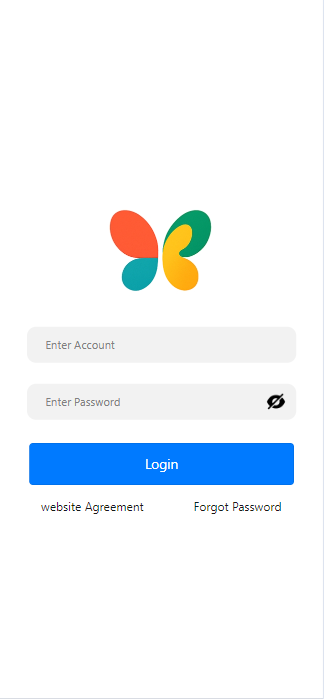
- After logging in, you need to choose the corresponding role, such as [admin], [parent], [teacher], etc. Different roles have different permissions for functionalities. To grant permissions for a role, you can go to [User & Role] under [Permission Control] for management.

3.For security reasons, avoid logging in on public devices. If you're having trouble logging in, check your internet connection or try resetting your password.
🔓 Logging Out
To securely sign out of your account:
- Tap the 【Mine】 tab at the bottom of the screen.
- Select the 【Logout】 button from the menu.
- The system will immediately log you out and return to the login screen.
Tip: Logging out is recommended after each session, especially on shared or public devices.