Forgot Password
-
If the user has forgotten the login password, they can reset it using the following method.
-
Clickon [Forgot Password].
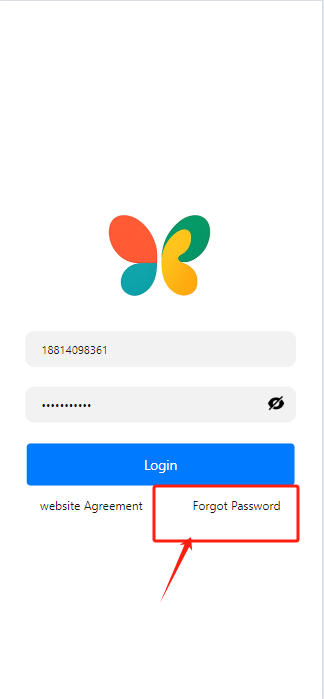
- After entering the user form information, click [get code]. If the password is being reset via phone number, a SMS verification code will be sent. If the password is being reset via email, check the spam folder in case the email is filtered.
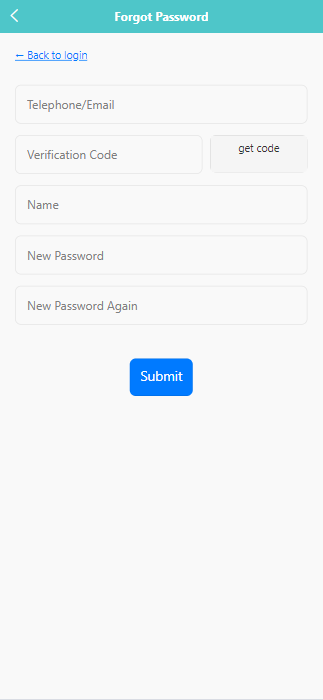
- Click [Submit] to submit the changes.