Purchase Records
This module allows staff to manage and track procurement records for various equipment and supplies used in the preschool. Users can view purchase details, perform batch operations, and manage approval status.
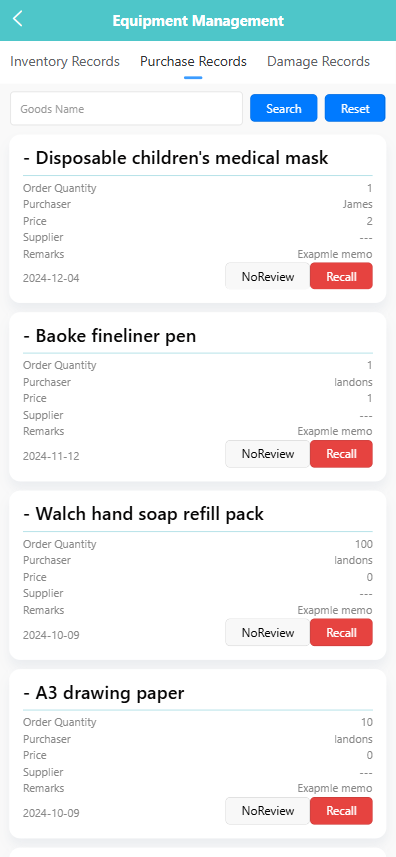
✅ 1. View Purchase Records
Users can browse all equipment purchase records, including item name, quantity, purchaser, unit price, supplier, remarks, and order date. Each item shows its review status (e.g., “NoReview”) and provides a 【Recall】 button for withdrawing submissions when needed.
🛠 2. Batch Operation
To perform a batch action:
-
Long-press a record to bring up the pop-up menu.
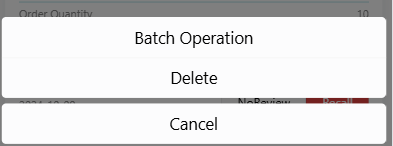
-
Tap 【Batch Operation】 to enter selection mode.
-
Select one or more records using the checkboxes.
-
Tap 【Delete】 to remove selected entries.
Use 【Select All】 to quickly select every item in the list.
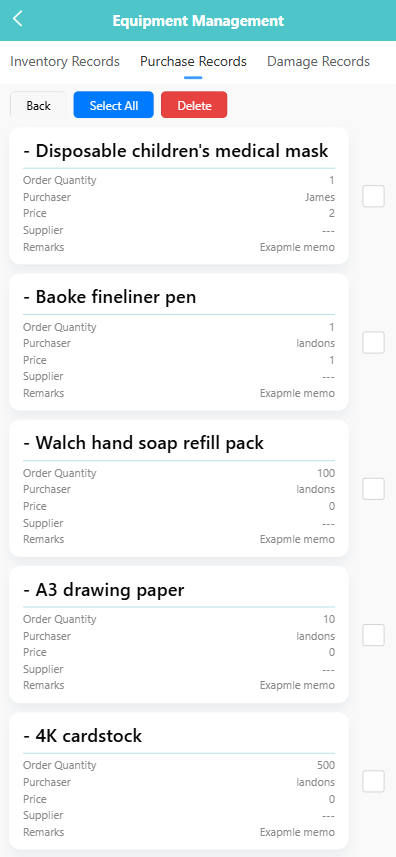
🗑 3. Delete Purchase Record
To delete a single record:
- Long-press the target item.
- In the pop-up menu, tap 【Delete】.
- Confirm the deletion in the system prompt if applicable.
⚠️ Deleting purchase records is irreversible and should be used with caution.