Damage Records
The Damage Records section allows staff to view and manage reports of equipment that has been damaged. This helps administrators track damaged items, follow up on necessary actions, and maintain inventory accuracy.
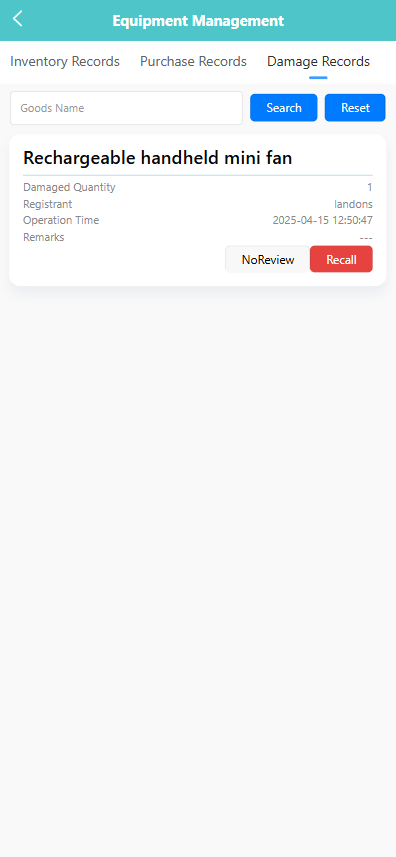
🧾 Viewing Damage Records
- Navigate to the 【Damage Records】 tab in the Equipment Management module.
- Use the search bar to filter records by Goods Name, if needed.
- Each entry displays the following information:
- Item Name
- Damaged Quantity
- Registrant (person who reported the damage)
- Operation Time (date and time the damage was reported)
- Remarks (if any)
- Items that have not been reviewed are marked as 【NoReview】.
- To cancel a damage report, click the 【Recall】 button.