Publish Enrollment and Recruitment Information
The Publish Enrollment Recruitment section allows administrators to post announcements for admissions or staff recruitment, including job descriptions and relevant files. These announcements are visible under the appropriate category for parents or job seekers.
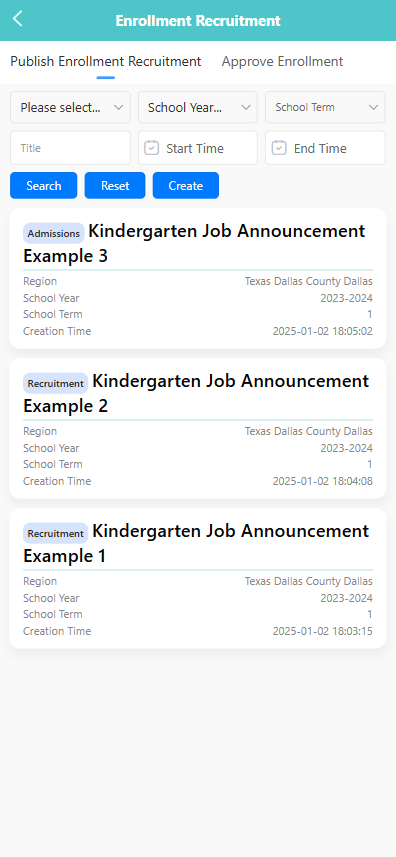
🔍 Searching for Announcements
Use the filter bar at the top of the screen to search by:
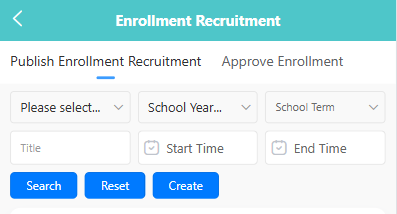
- Region
- School Year
- School Term
- Title
- Start Time / End Time
- Select filters as needed.
- Click the 【Search】 button to view matching announcements.
- Click 【Reset】 to clear all filters.
➕ Creating a New Announcement
-
Click the 【Create】 button.
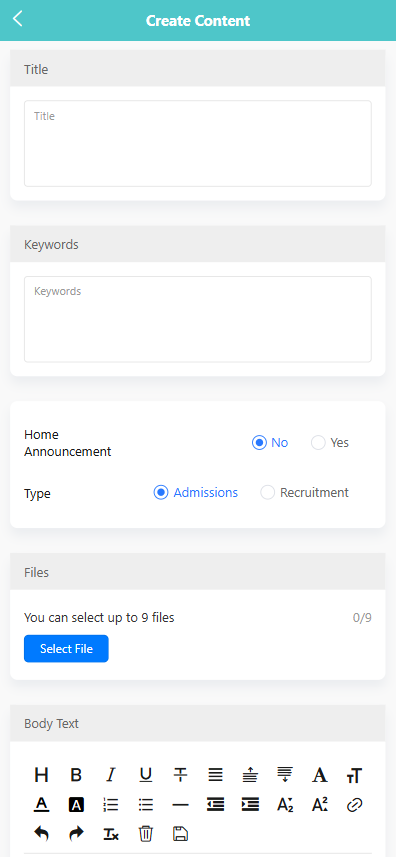
-
Fill in the form with the following fields:
- Title: Enter the announcement title.
- Keywords: Add search tags for easier lookup.
- Home Announcement: Select whether to feature it on the home page.
- Type: Choose either “Admissions” or “Recruitment”.
- Files: Upload up to 9 files (e.g., PDFs, images).
- Body Text: Use the editor to write detailed content.
-
Click 【Save】 to publish the announcement.
✏️ Editing an Existing Announcement
-
Long-press the announcement entry to trigger the options menu.
-
Select 【Edit】.
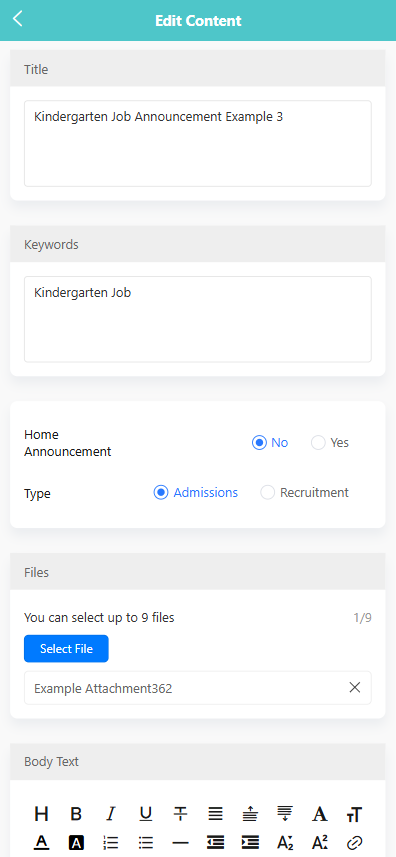
-
Update any of the following fields:
- Title
- Keywords
- Announcement type
- Content or files
-
Click 【Save】 to confirm the changes.
🗑️ Deleting an Announcement
-
Long-press the announcement entry to trigger the options menu.
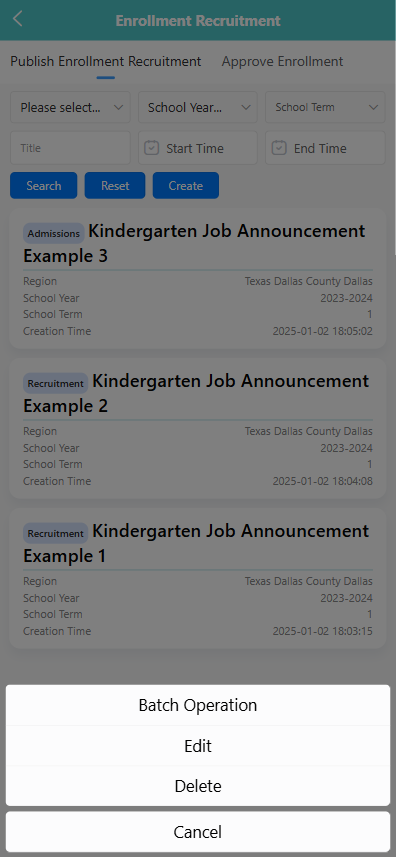
-
Select 【Delete】.
-
Confirm the action in the pop-up dialog by clicking 【OK】.
🔄 Batch Operation
- Long-press to select multiple announcements.
- Click 【Batch Operation】 to apply actions such as delete or edit to multiple entries at once.
📄 Viewing Announcement Details
- Tap any announcement card to open its details.
- The view includes:
- Title and keywords
- Announcement type
- Uploaded files
- Full announcement body text
This feature helps users preview the full content of each post, including attachments such as job descriptions or enrollment brochures.