Approve Admission
The Approve Enrollment section allows administrators to review and manage individual children's enrollment applications, assign admission statuses, and trigger SMS notifications. Administrators can also view or modify detailed enrollment information.
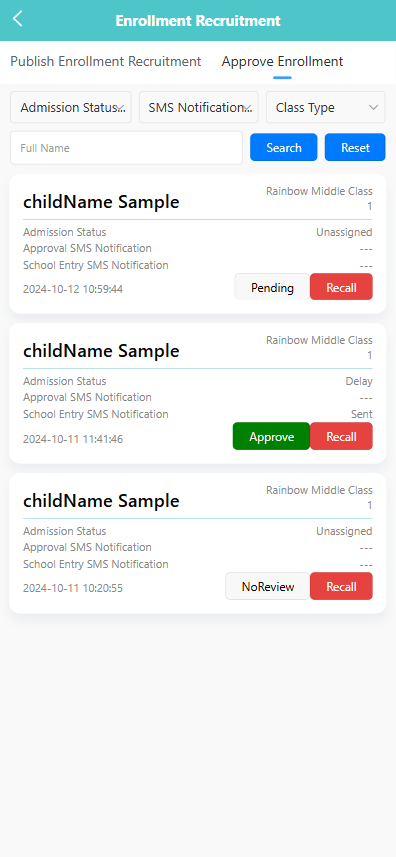
🔍 Filtering Enrollment Applications
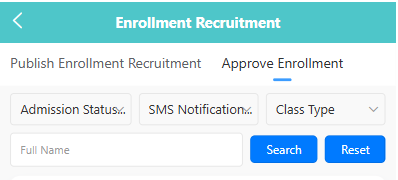
- Use the filter bar at the top to narrow down records by:
- Admission Status: Normal, Delay, Unassigned
- SMS Notification: Sent, Not Sent
- Class Type: Small, Middle, Kindergarten, Nursery
- Full Name
- Click the 【Search】 button to apply the filters. Click 【Reset】 to clear all filters.
📨 Sending or Recalling SMS Notifications
Once a child’s admission is approved, a “Sent” label appears under “SMS Notification”.
🧾 Viewing and Editing Enrollment Details
-
Tap on a child’s card to open their enrollment details.
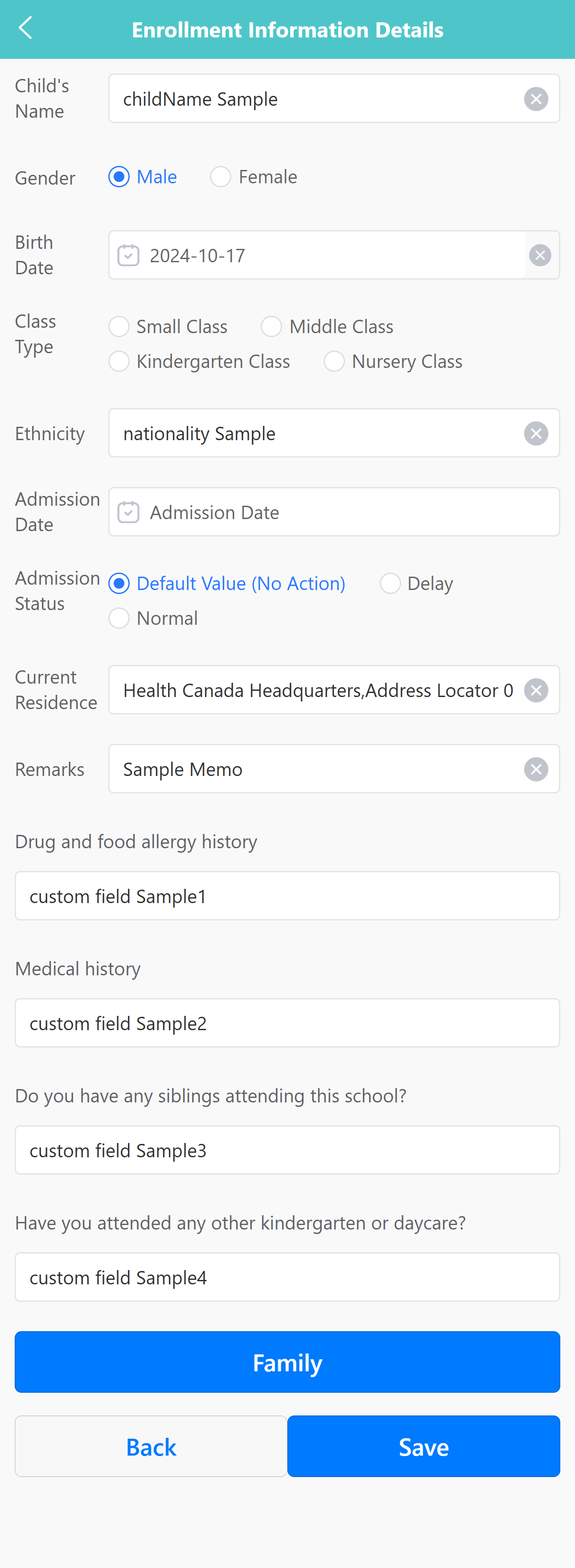
-
Review or edit the following fields:
- Child’s Name, Gender, Birth Date, Class Type, Ethnicity
- Admission Date & Status
- Current Residence, Remarks
- Drug/Food Allergies, Medical History, Other kindergarten attendance
-
Tap the 【Family】 button to enter parent/guardian contact details.
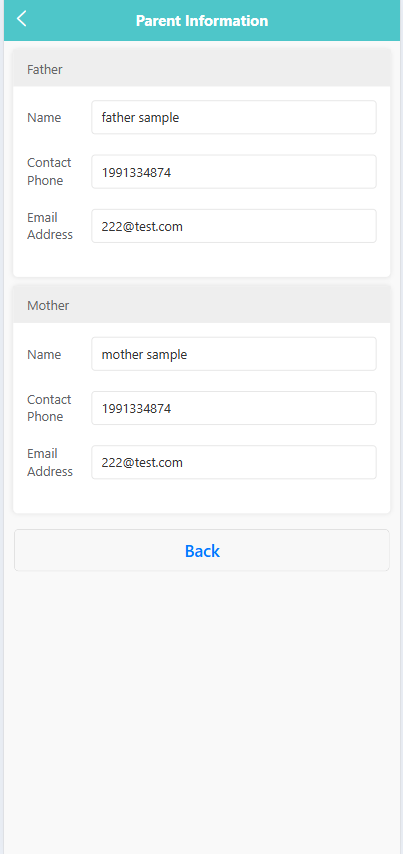
-
Click 【Save】 to confirm the updates.
👥 Batch Operations
-
Long-press on a child’s record to enable batch mode.
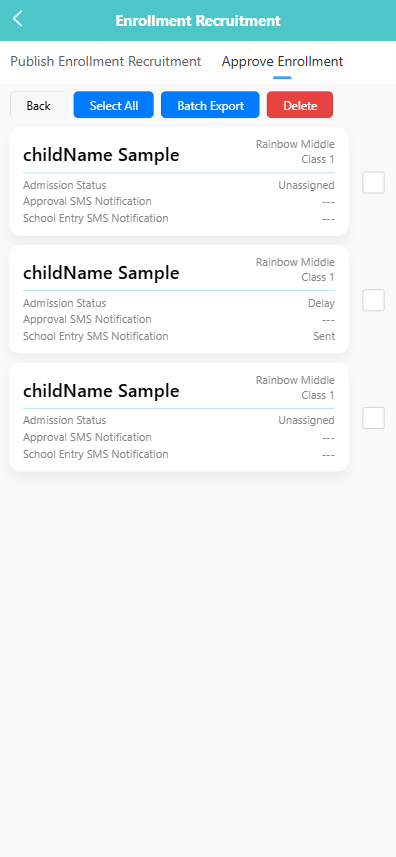
-
Select multiple entries and use available options:
- 【Batch Export】
- 【Generate User】
- 【Delete】