Child Extra Meal Management
The Child Extra Meal section allows staff members to record and manage children's lunch and dinner statuses while attending school. This helps ensure meal arrangements are accurate and up to date for each child.
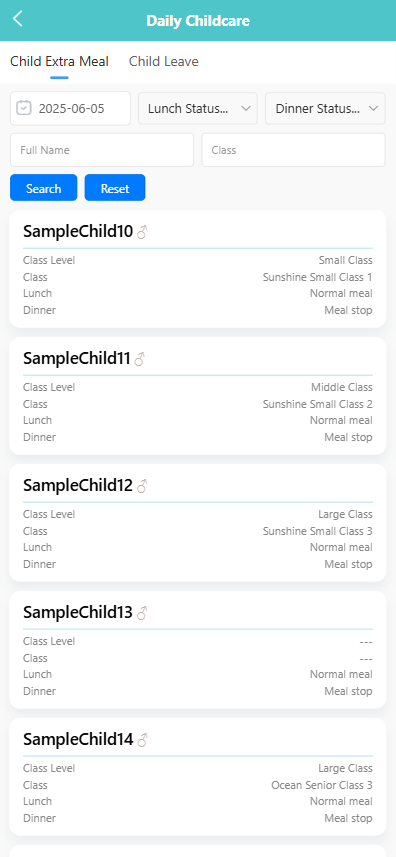
🔍 Searching for Meal Records
Use the filter bar at the top of the screen to search by:
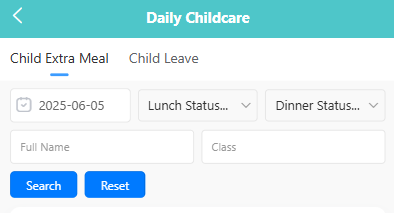
- Date
- Lunch Status
- Dinner Status
- Full Name
- Class
- Select the desired filters from the dropdown menus.
- Click the 【Search】 button to view matching records.
- Click 【Reset】 to clear all filters and return to the full list.
📋 Viewing and Editing Meal Information
Each child's meal record includes:
- Class Level
- Class
- Lunch (e.g., Normal meal)
- Dinner (e.g., Meal stop)
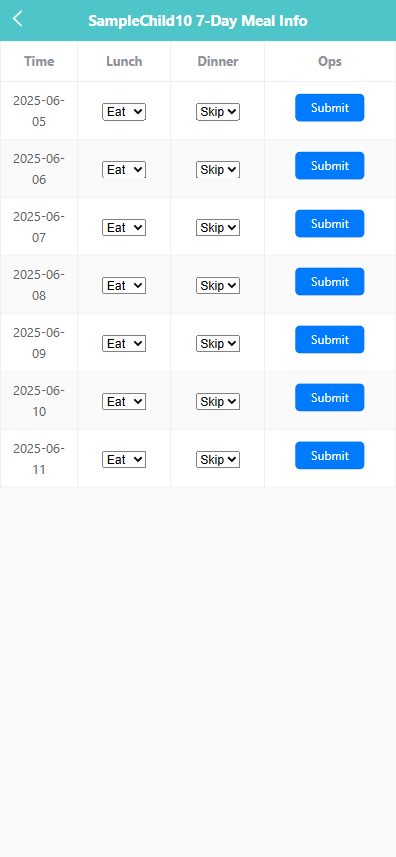
To view or edit the upcoming week’s meal status for a specific child:
- Tap the child’s name from the record list.
- On the 7-day meal info screen, use the dropdowns to set the status for Lunch and Dinner:
- Options: Eat, Skip, etc.
- Click the 【Submit】 button next to each date to save changes.
⚠️ Note: You cannot edit the current day's meal status after 2:00 PM. A system prompt will appear with: “Cannot edit extra meal information after 2 PM on the same day.”