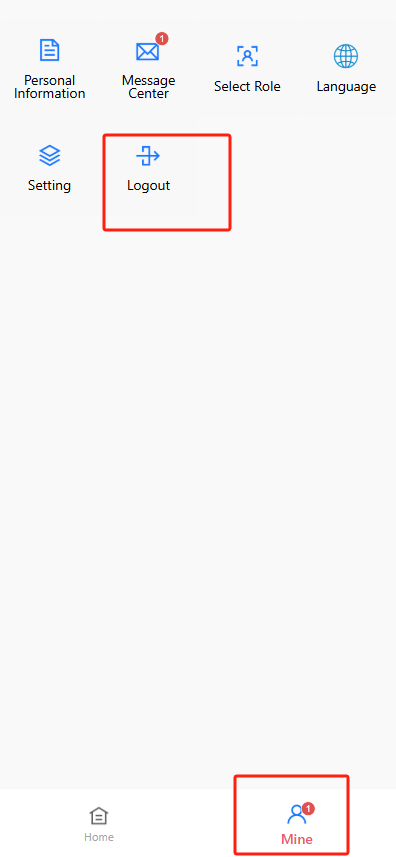Mine Page
The 【Mine】 section provides access to user-specific tools and preferences.

📄 Personal Information
Tap to view and update your basic profile details such as name, phone number, and email address.
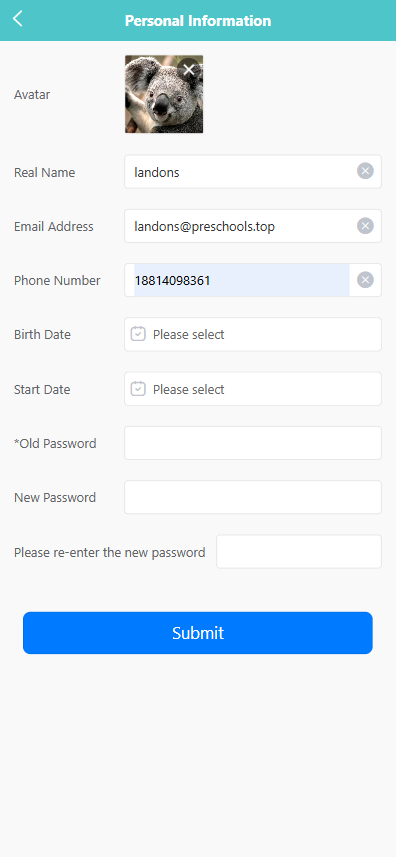
Edit Basic Information
On the 【Personal Information】 page, you can edit the following fields:
- Real Name
- Email Address
- Phone Number
- Birth Date
- Start Date
Tap on any editable field to update the information.
Change Avatar
Tap the current avatar at the top of the screen to upload or update your profile picture.
Change Password
To change your password, enter the current password in the 【Old Password】 field, then input your new password in the 【New Password】 field. Confirm the change by entering the same new password in the 【Please re-enter the new password】 field. Tap the 【Submit】 button to save the new password.
Submit Changes
After updating your profile information or password, tap the 【Submit】 button at the bottom of the screen to save changes.
System will display a confirmation prompt or error message depending on input validity.
Contact Us
Tap 【Contact Us】 to view school contact information or send inquiries.
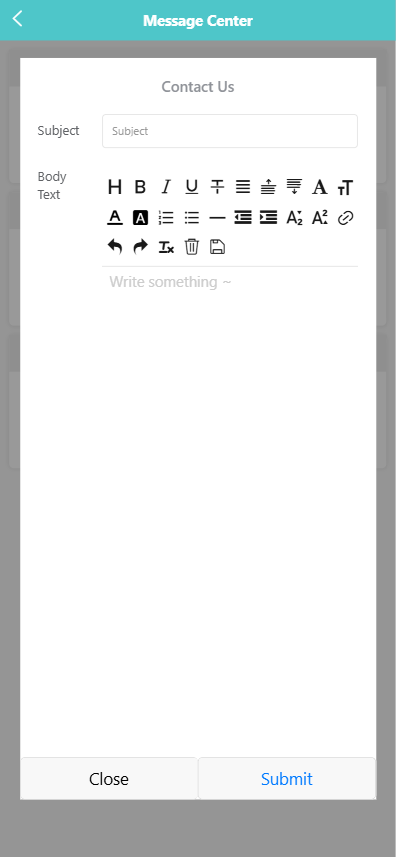
🔄 Select Role
Switch between roles if your account is assigned to more than one (e.g., teacher and parent).

🌐 Language
Change the language used throughout the application interface.

⚙️ Setting
Manage personal app settings.
Tap 【Setting】 to open the settings page.

Click 【Resubscribe Message Push】 if you previously unsubscribed from push notifications and want to receive them again.
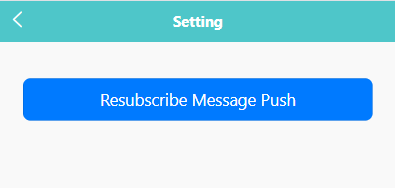
🔓 Logout
Tap 【Logout】 to safely sign out of your account.