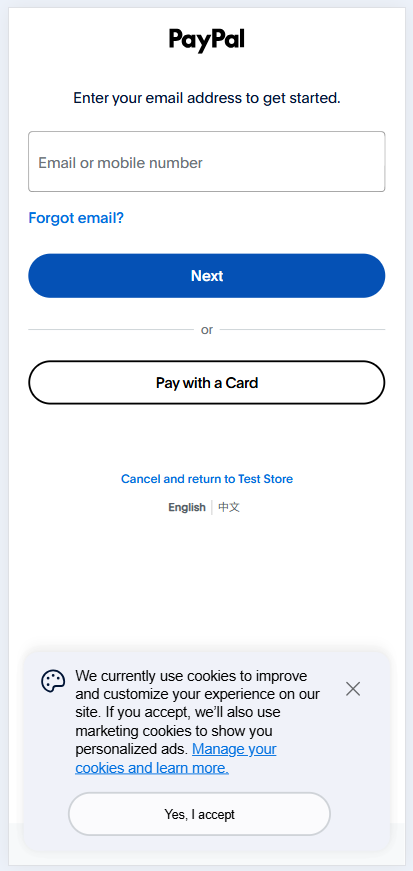My Bill
The My Bill module allows users to view, filter, print, and pay their bills. Bills may include fees for various activities, meals, or other services provided by the preschool.
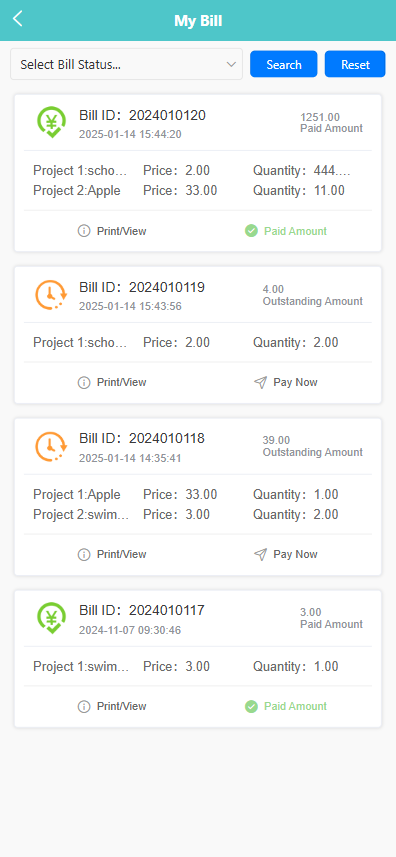
🔍 Filtering Bills
-
Use the dropdown menu at the top to filter bills by:
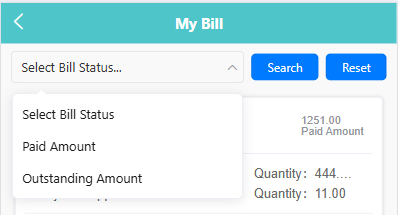
- Paid Amount
- Outstanding Amount
-
Click the 【Search】 button to apply the filter.
-
Click 【Reset】 to clear all filters.
🧾 Viewing Bill Details
-
Each bill displays key details such as:
- Bill ID
- Date
- Item Description
- Price and Quantity
- Payment Status (Paid or Outstanding)
-
Tap the 【Print/View】 link under a bill to open a printable version of the invoice.
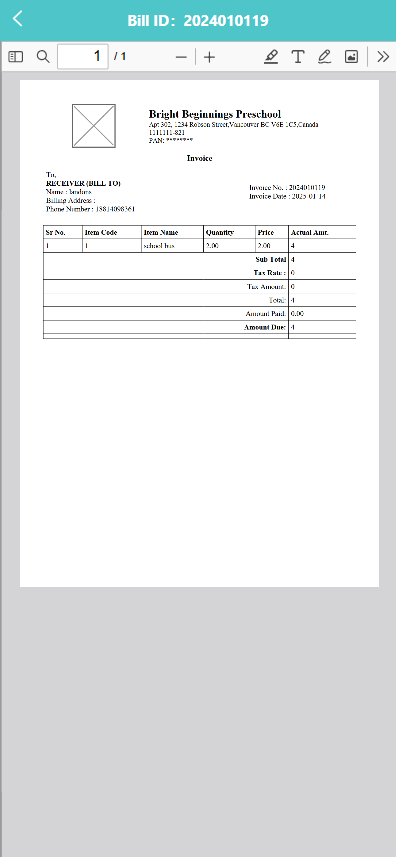
💰 Paying a Bill
- If a bill shows an Outstanding Amount, a 【Pay Now】 button will appear.
- Tap the 【Pay Now】 button to open the payment gateway.
- On the PayPal page, complete your payment by:
- Logging in to your PayPal account, or
- Selecting “Pay with a Card” to pay directly using a credit/debit card.