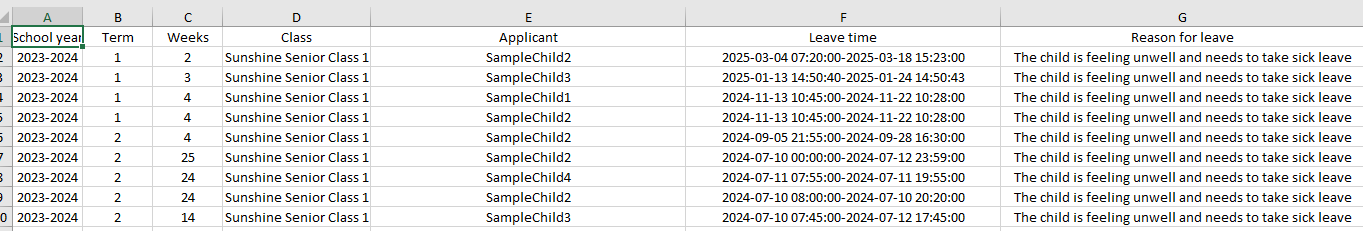Child Leave Request
When a child needs to take leave or when the kindergarten management user needs to check which children have requested leave, they can access the Child Leave Request feature through [Child Daily Affairs] -> [Child Leave Request] in the system.
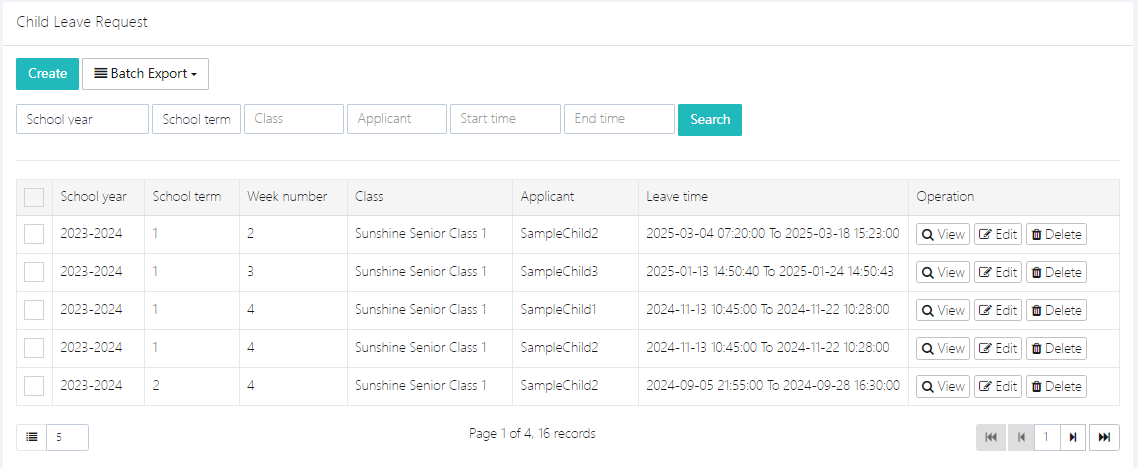
Click [View] to see the detailed leave request content, as shown in the image below.
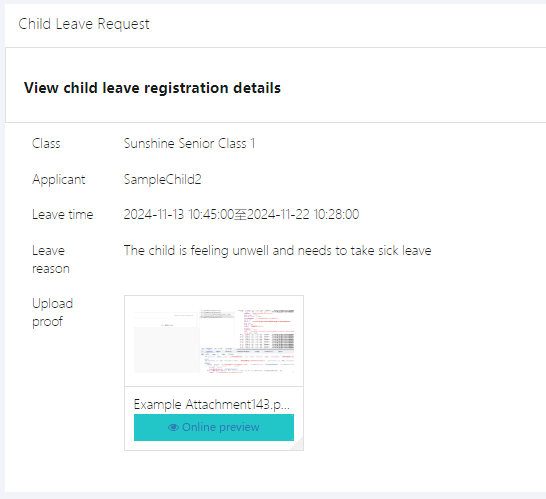
1. Leave Application
Users can click [Create] to open the application form for filling out. The form is as shown below.
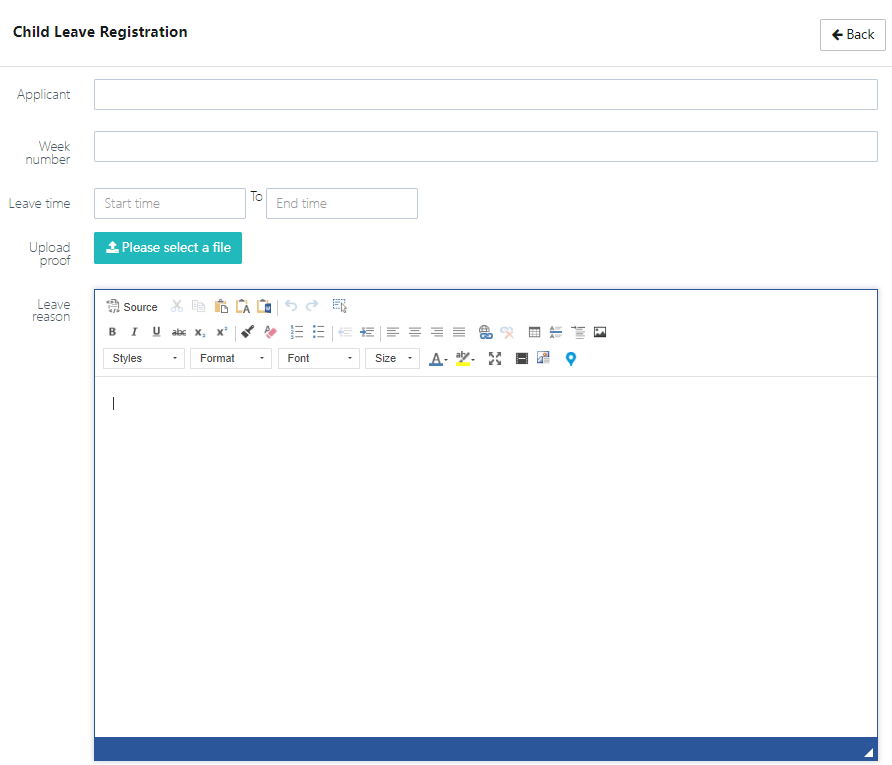
Note: If a leave certificate is required, it can be uploaded as an attachment. After filling out the form, click the [Submit] button to submit the request.
2. Edit Leave Request
Users can click [Edit] to modify the leave record, as shown below. After editing the form, click the [Submit] button to submit the changes.
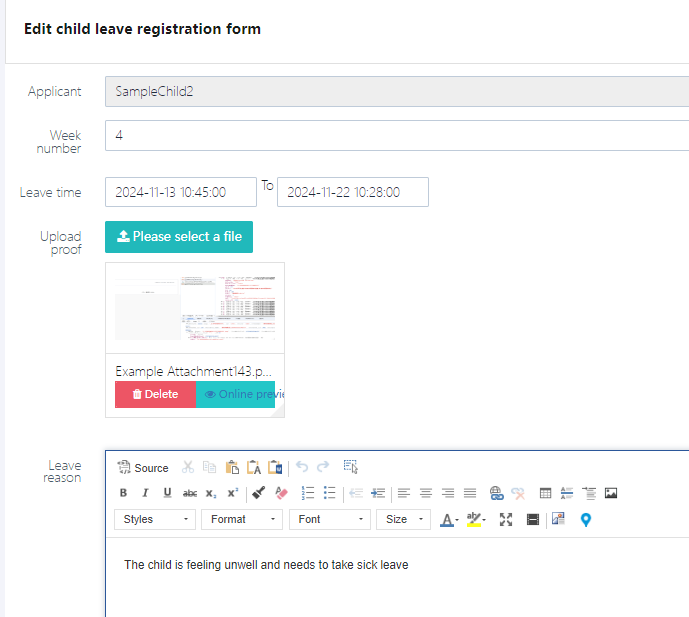
3. Delete Leave Request
Users can click [Delete] to delete the respective leave record.
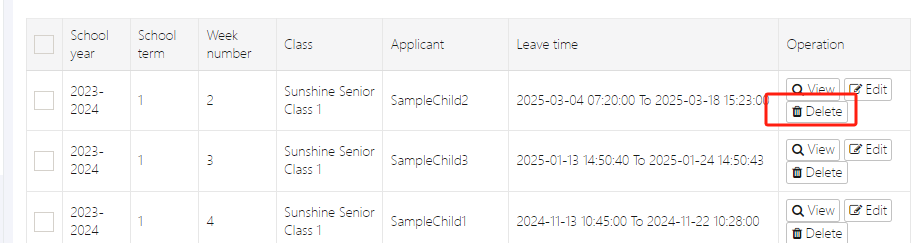
4. Export Statistics
Administrators can click [Batch Export] in the menu to choose to export either individual records or all records. The options are shown below.
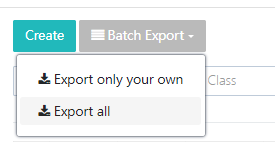
Export result: