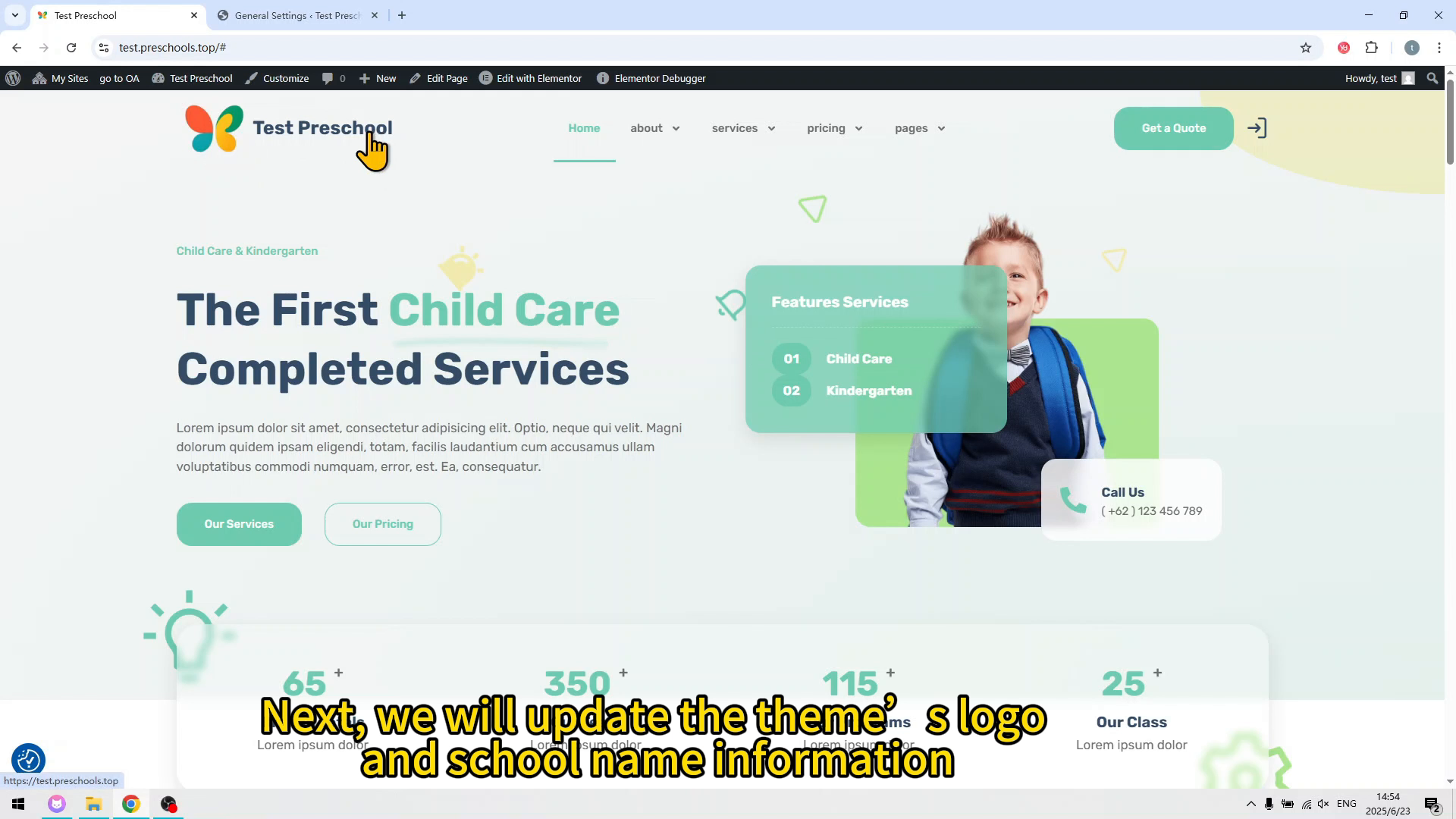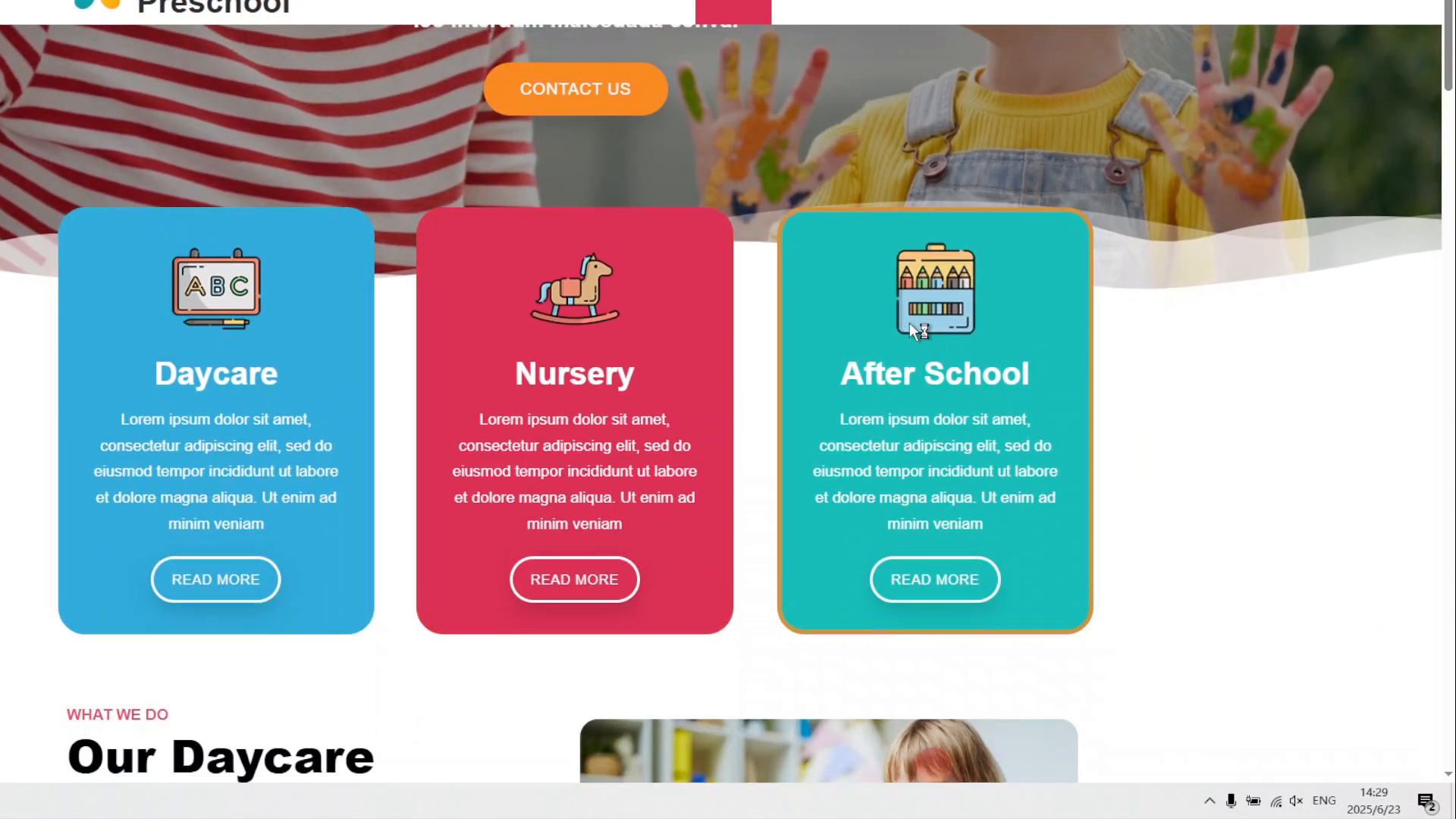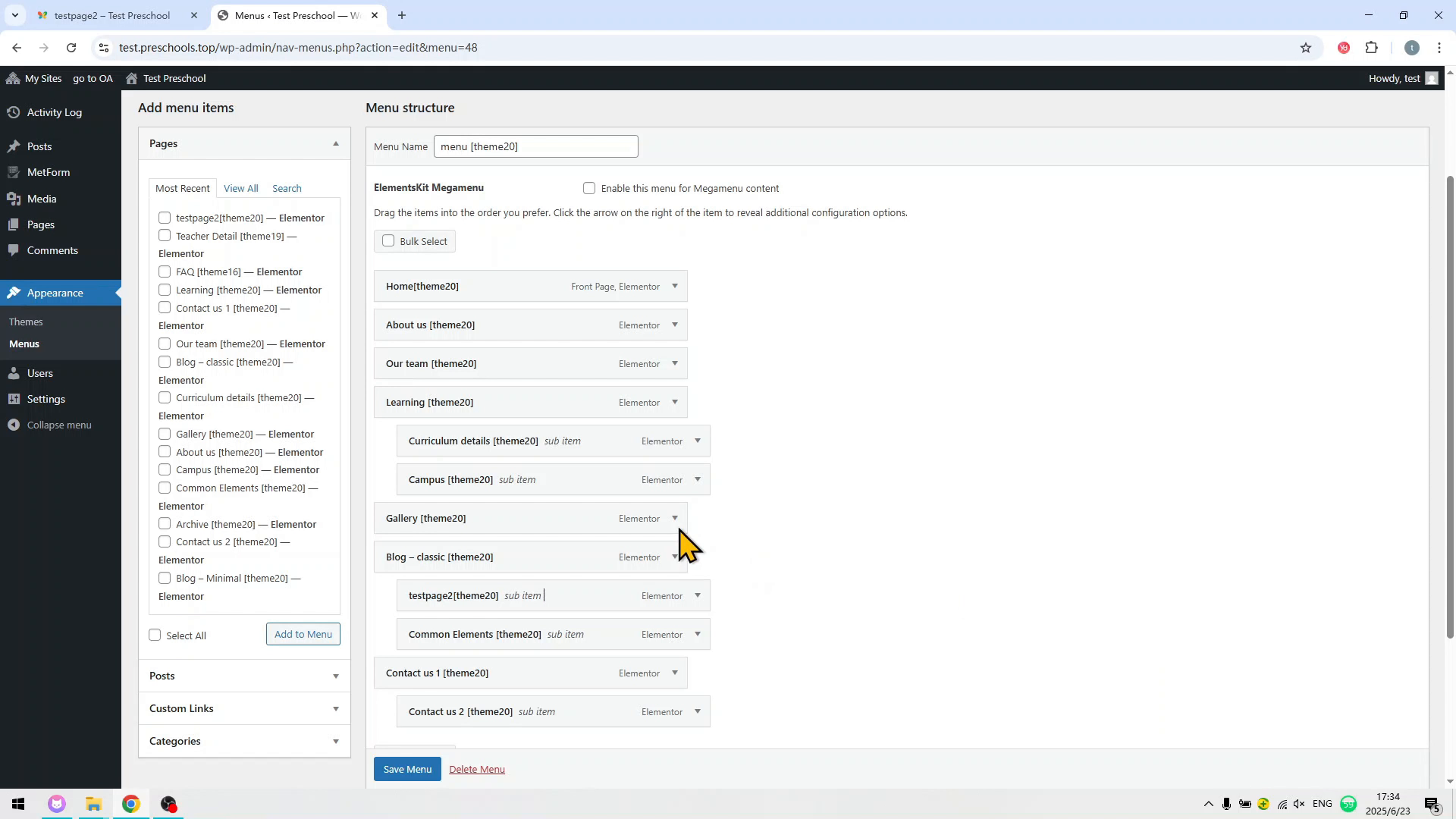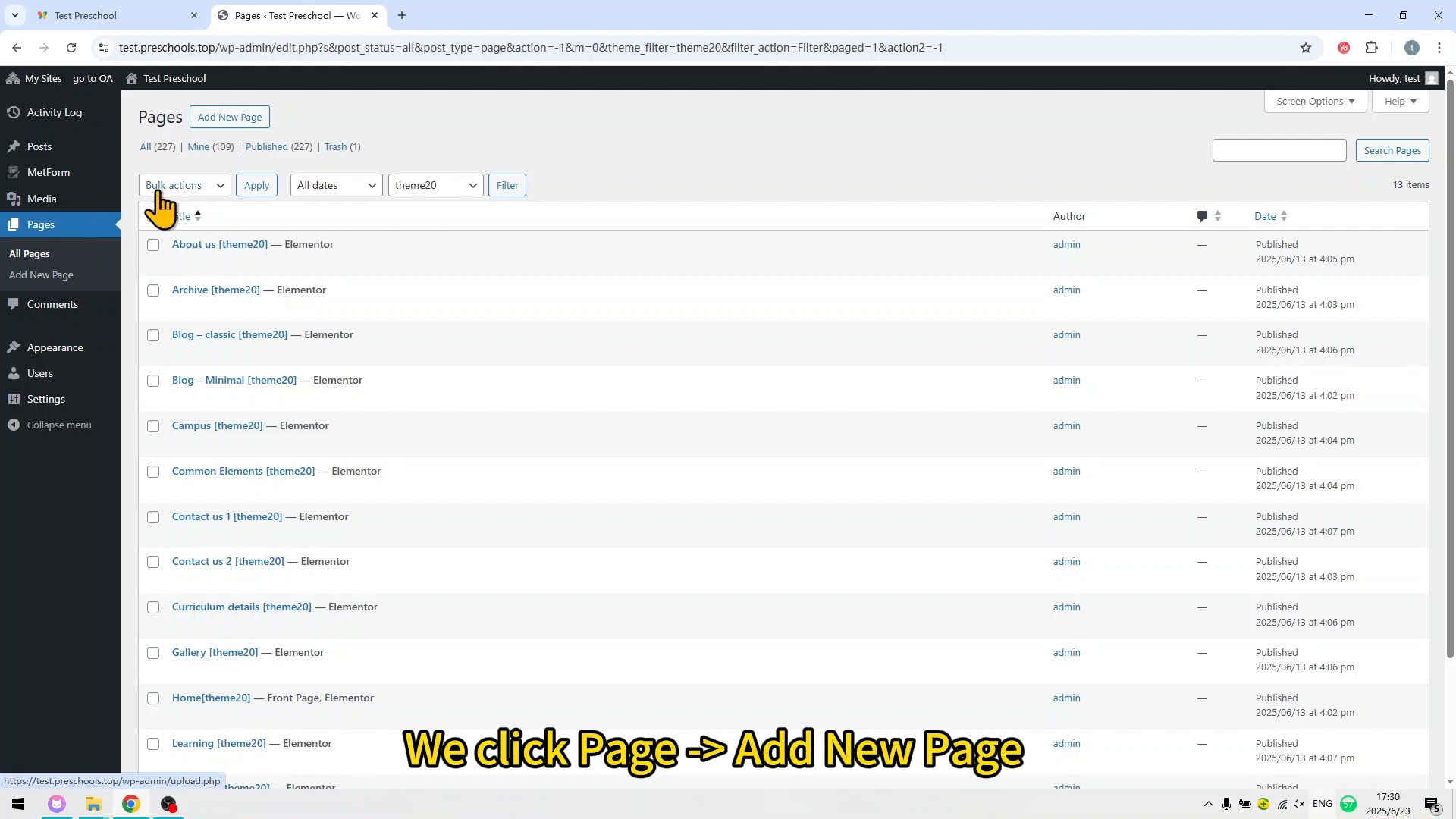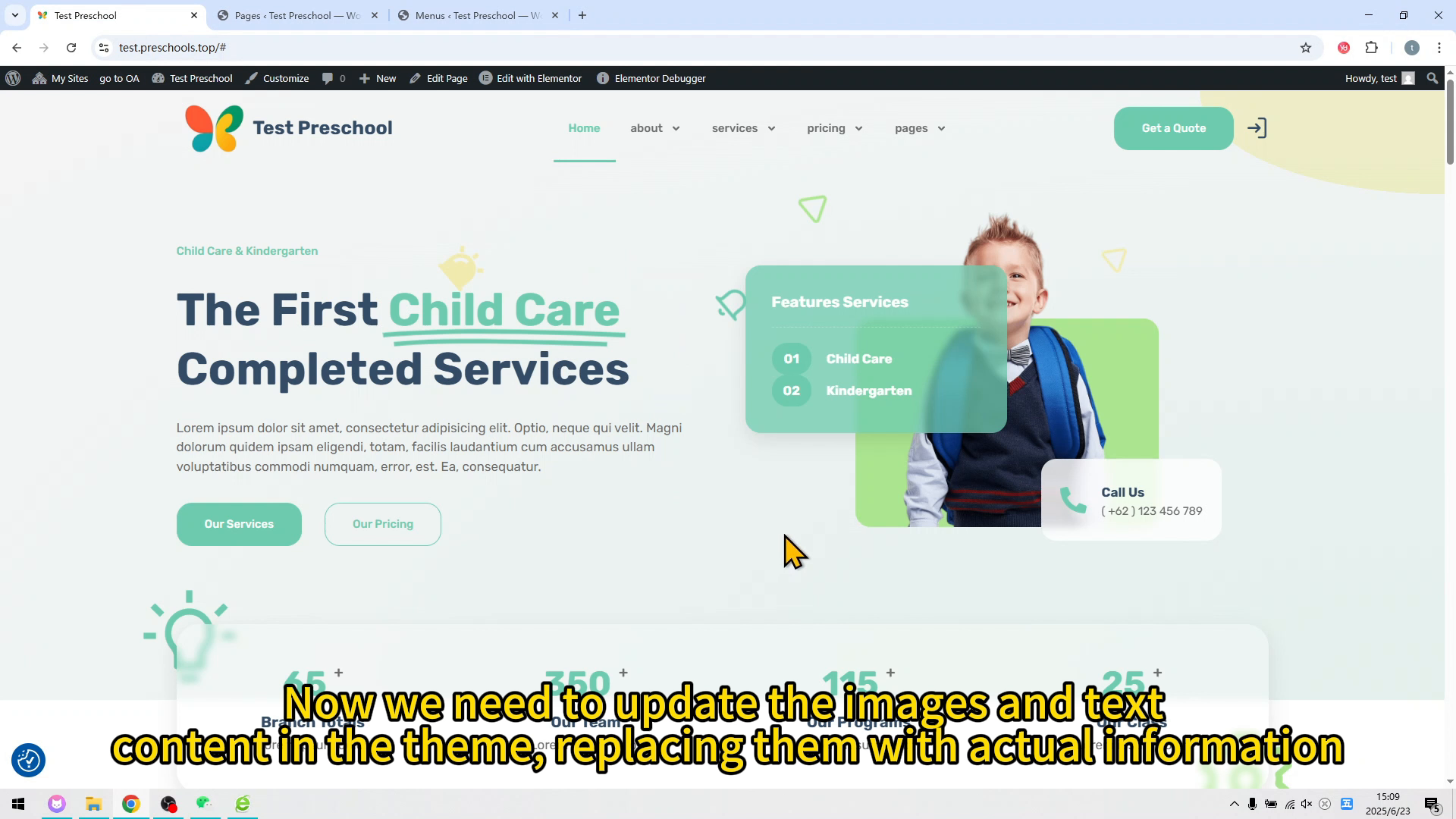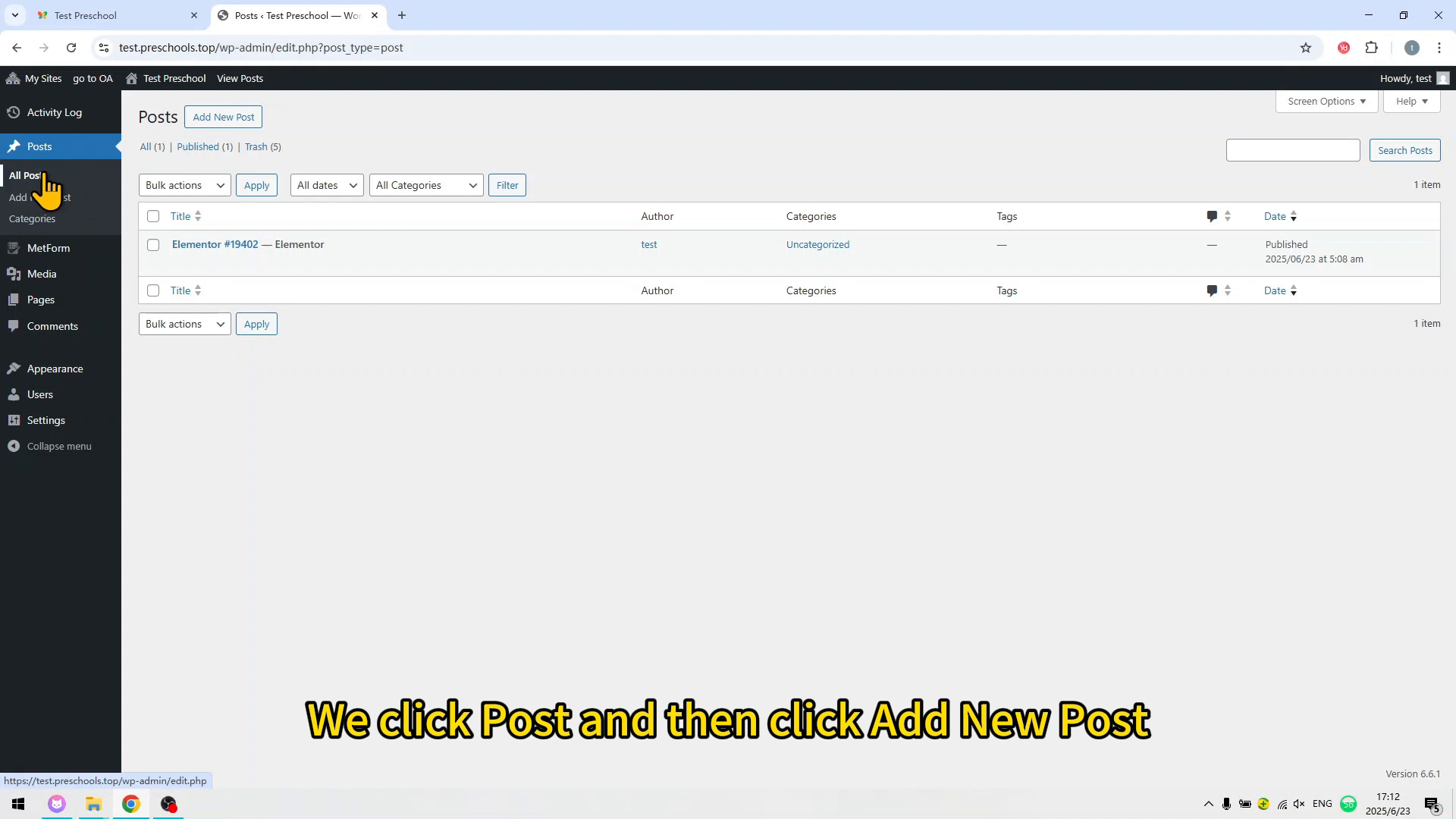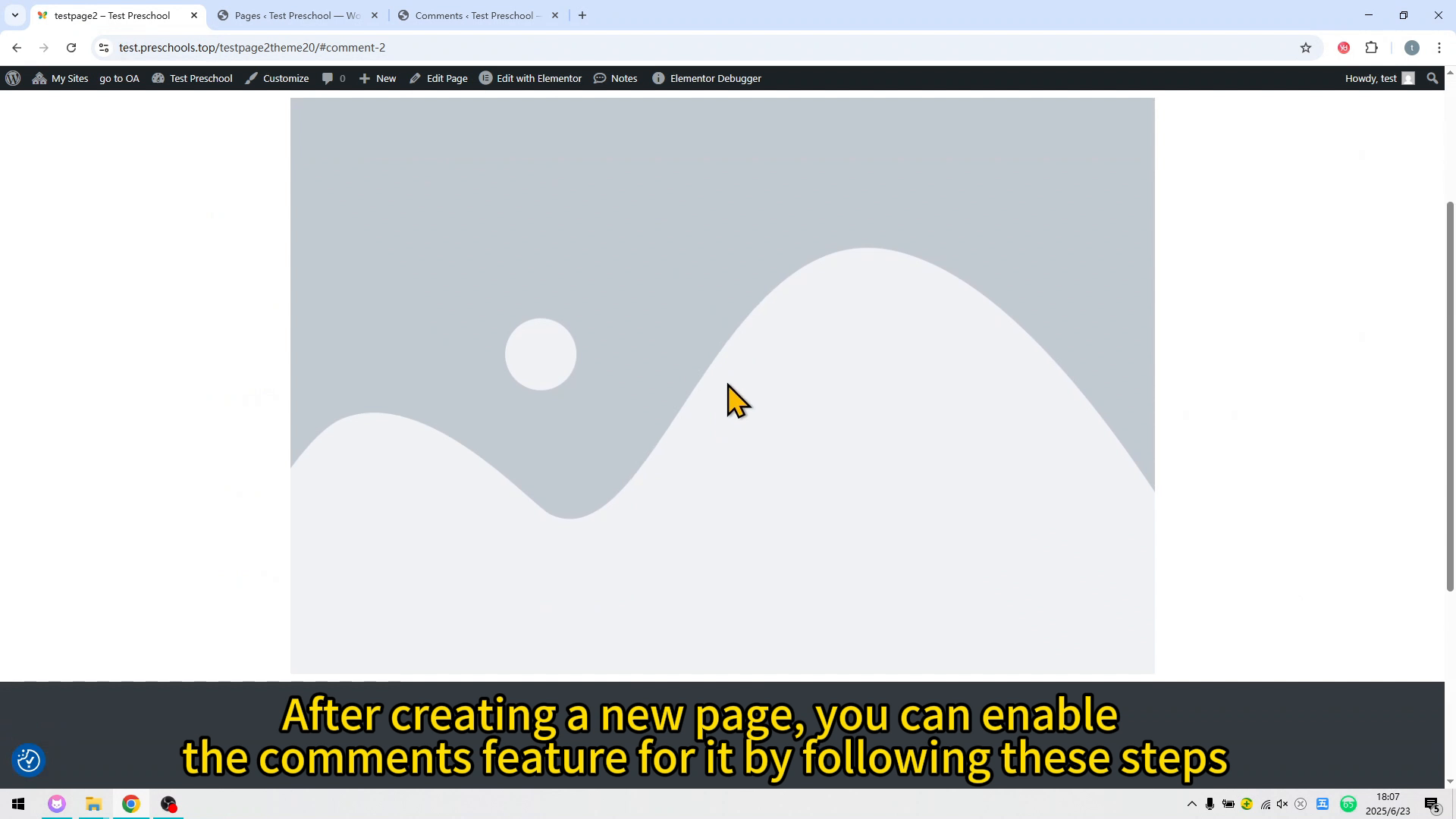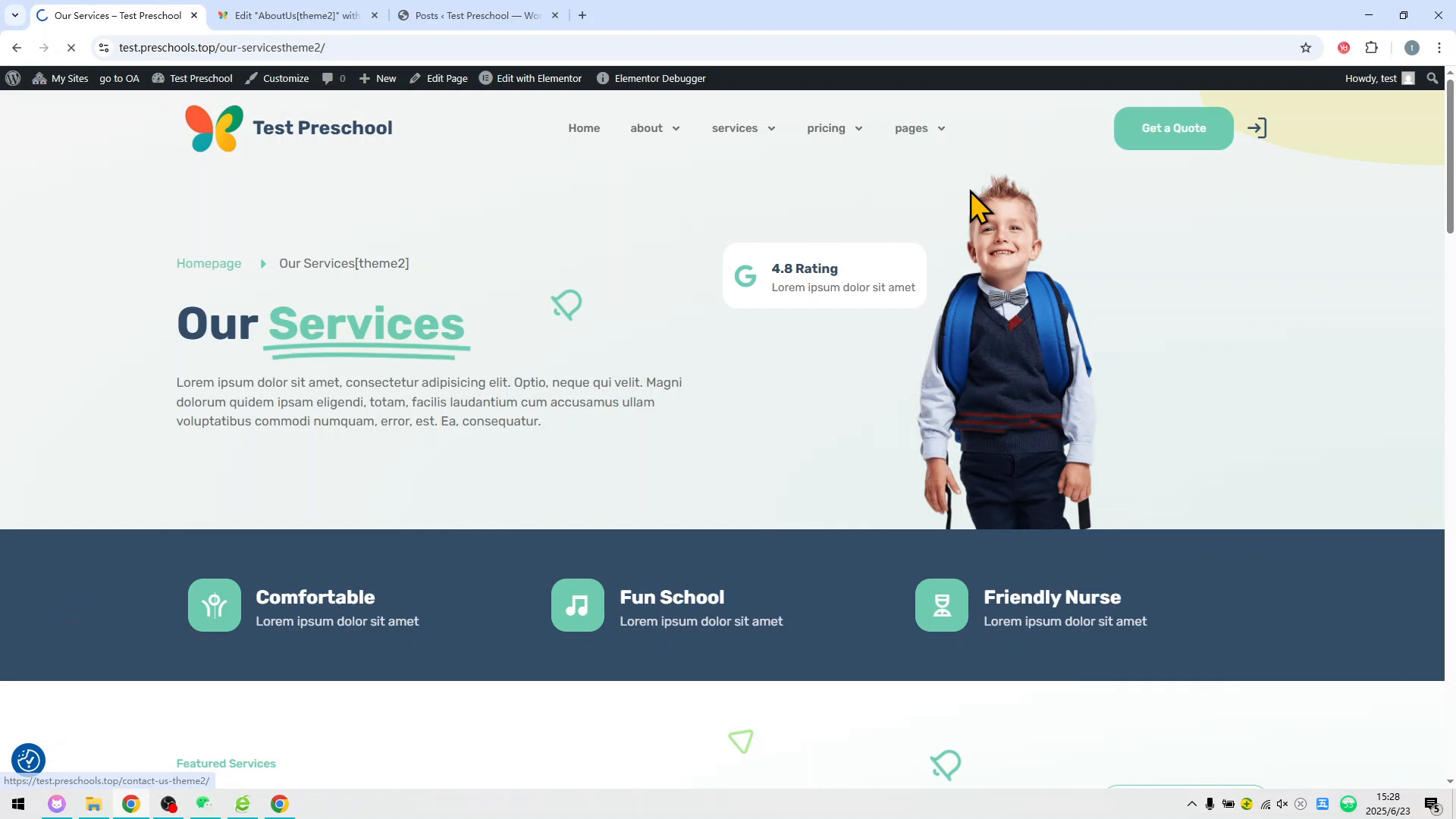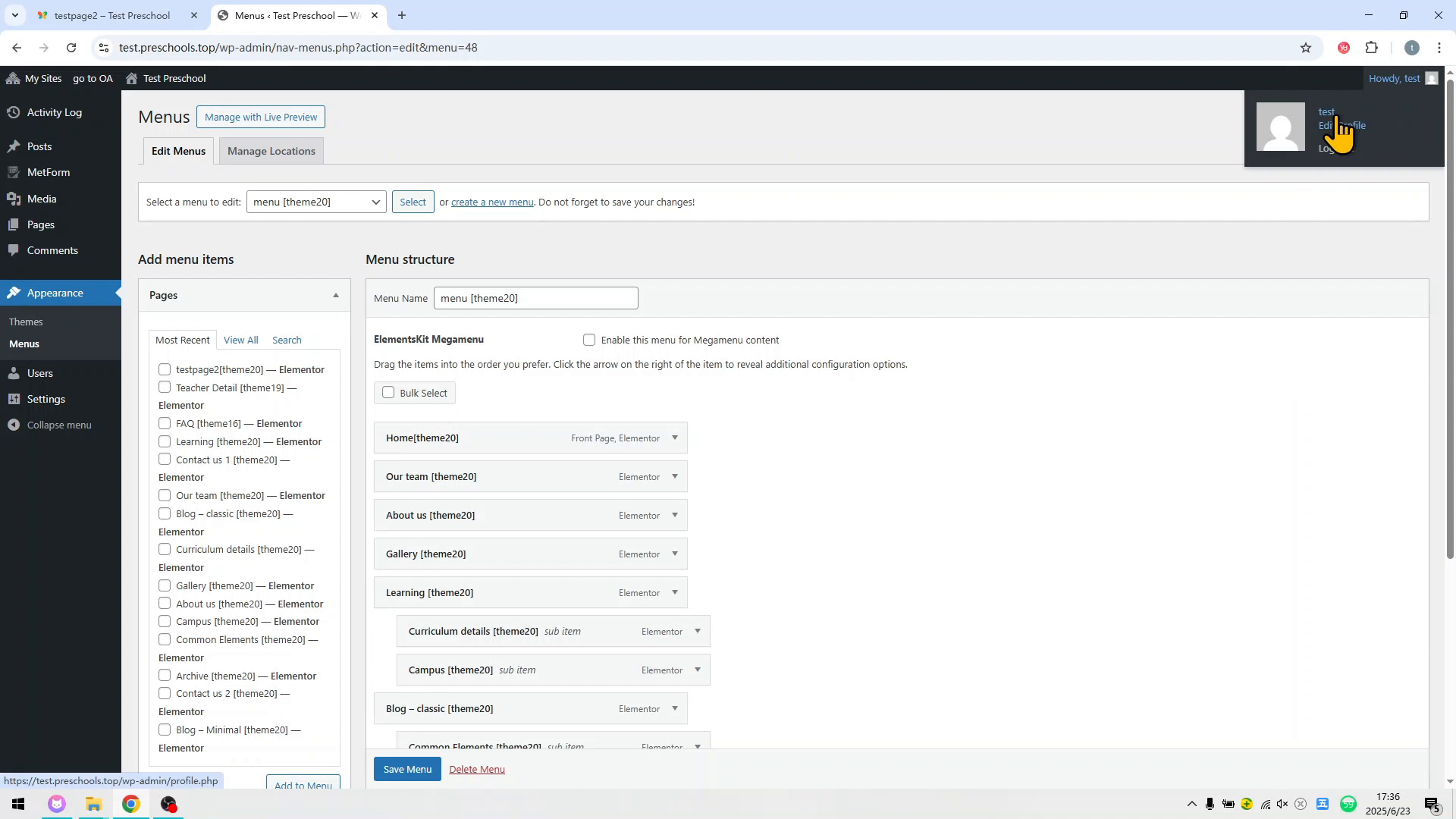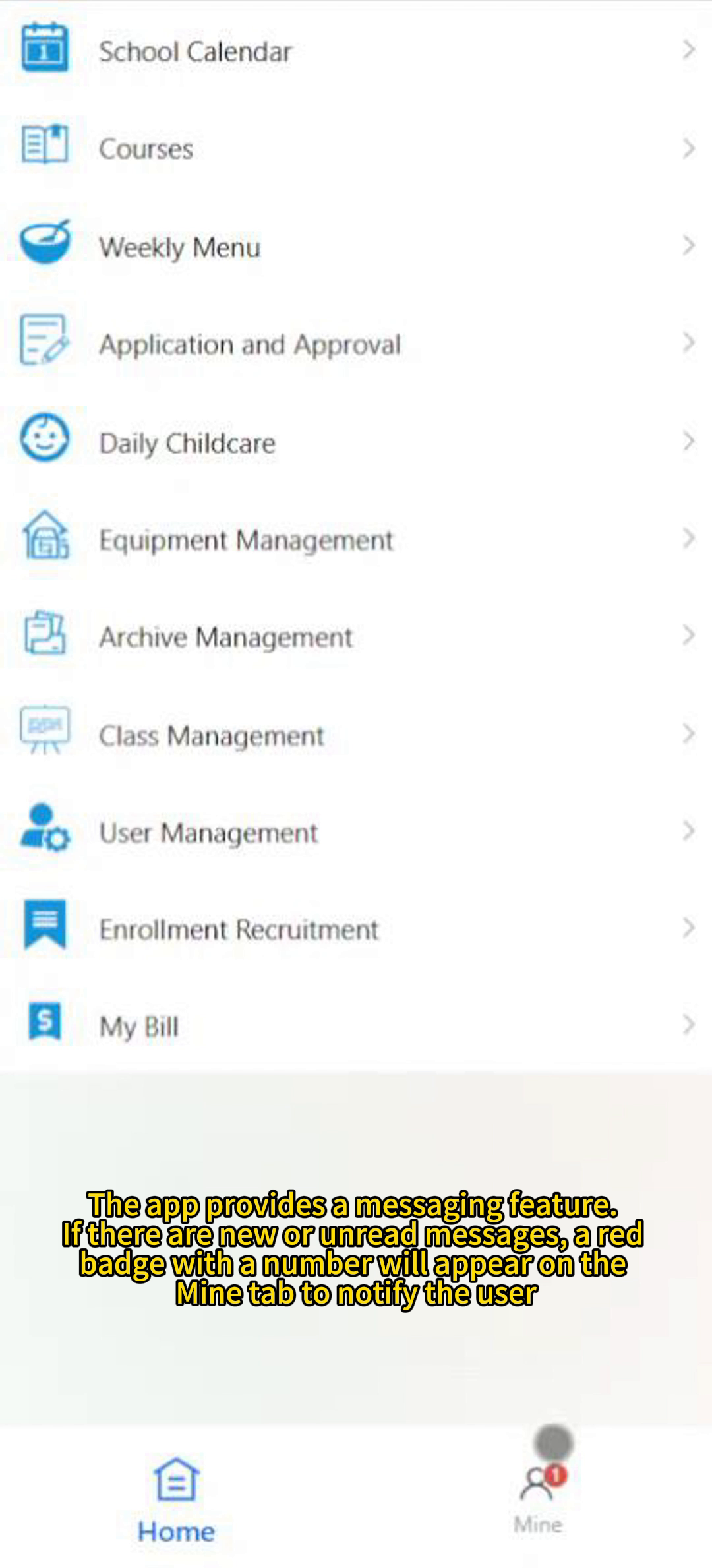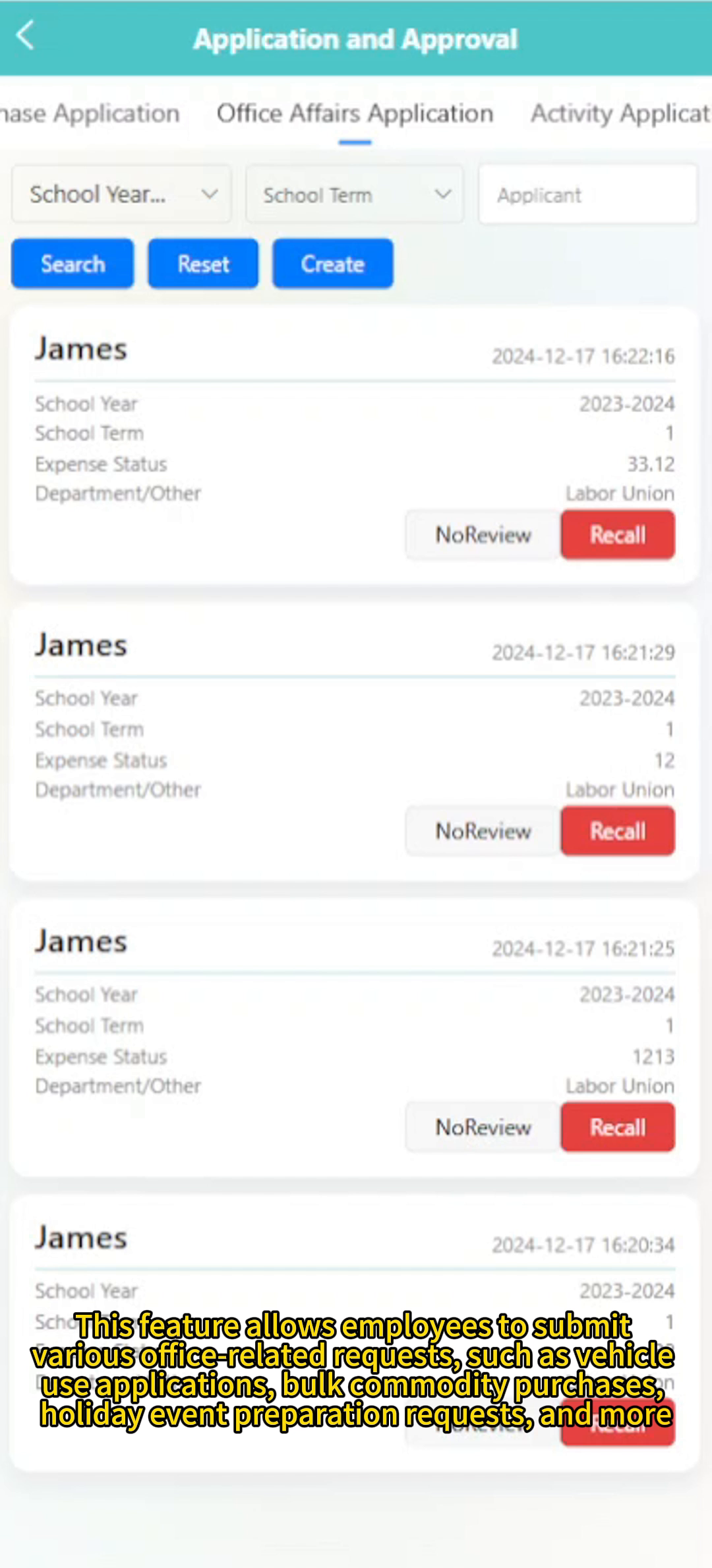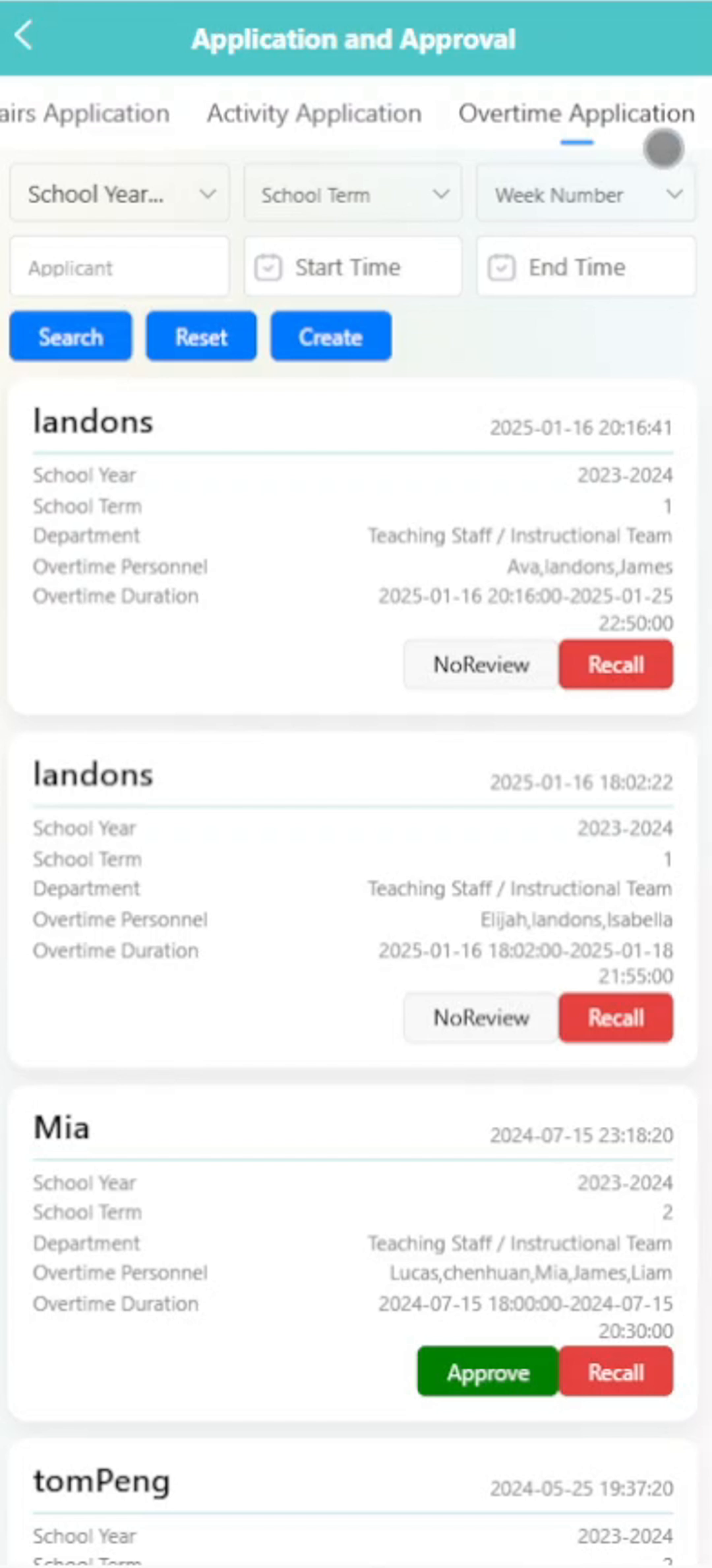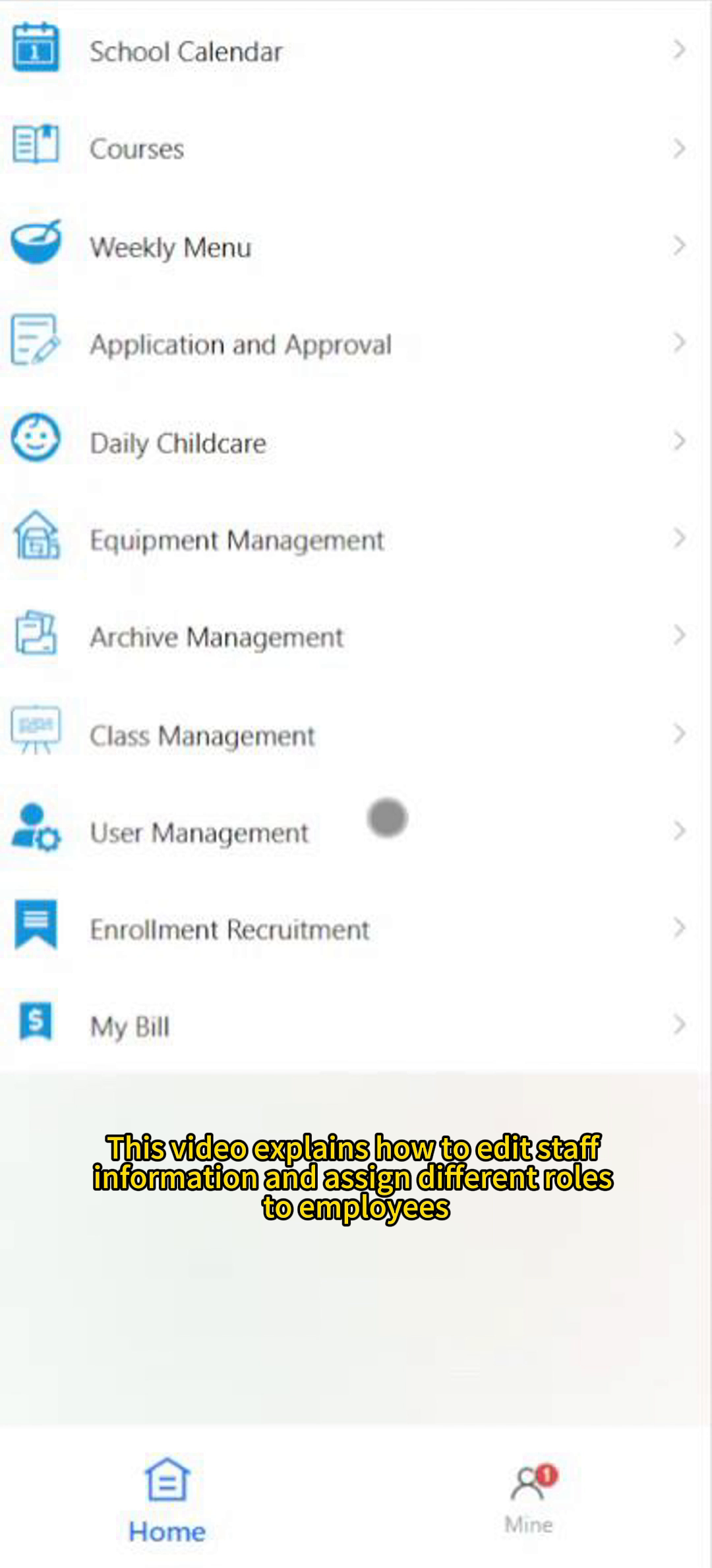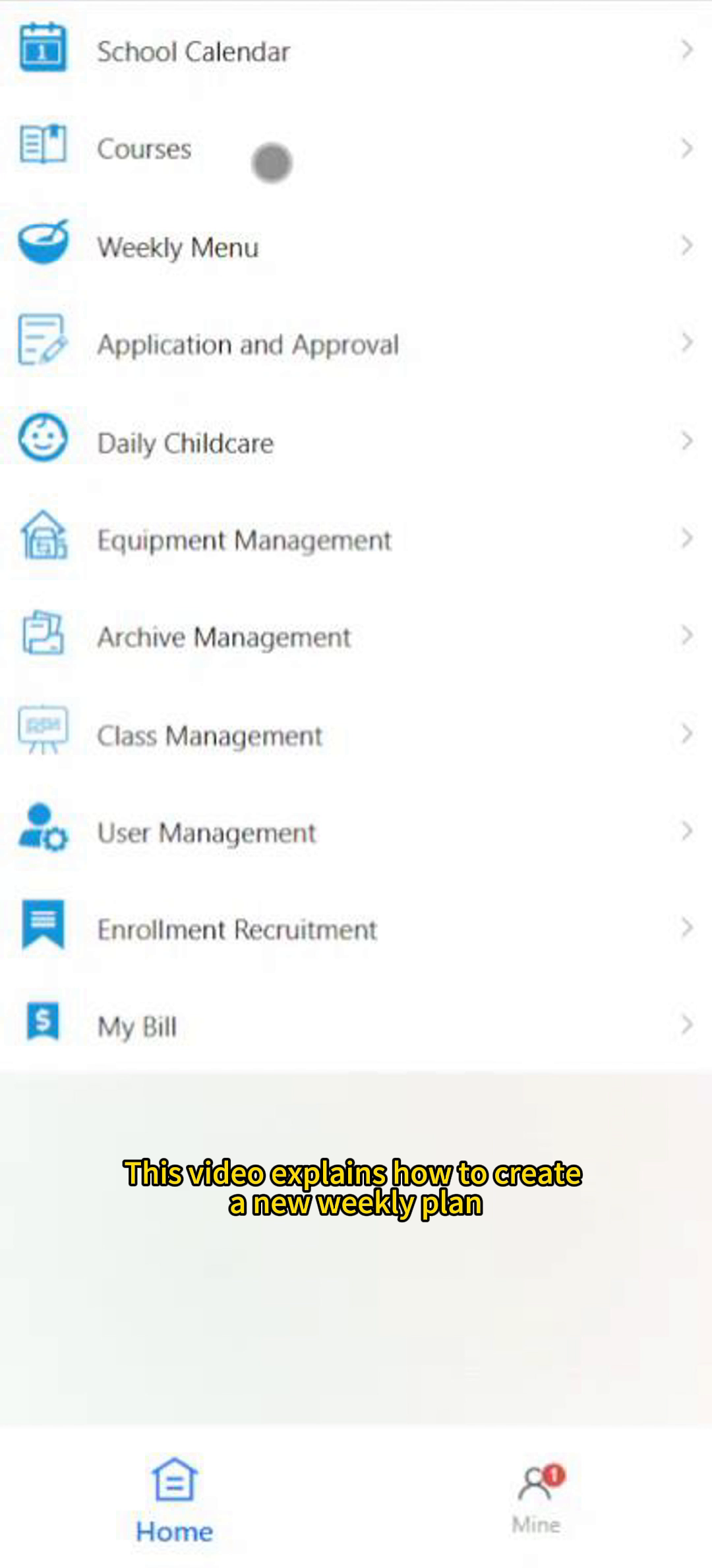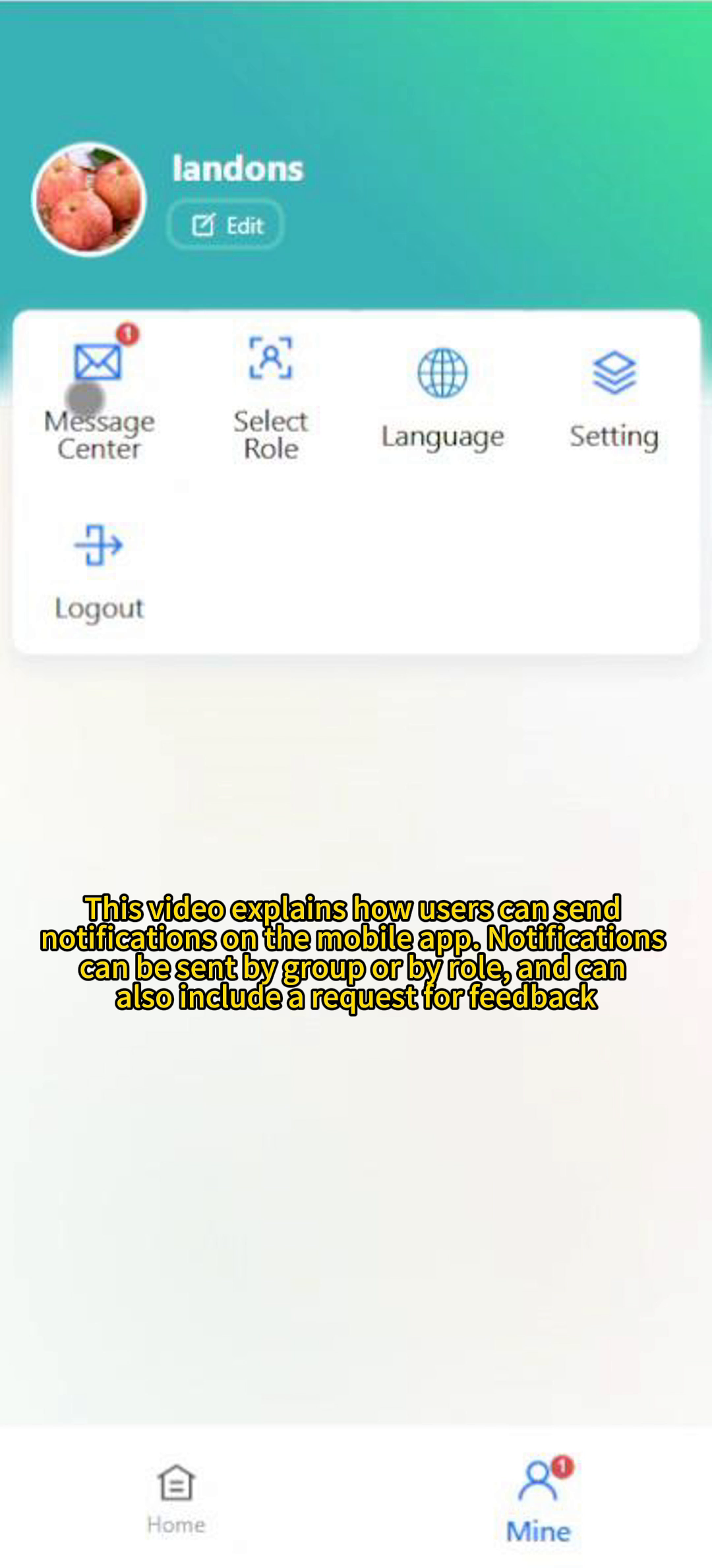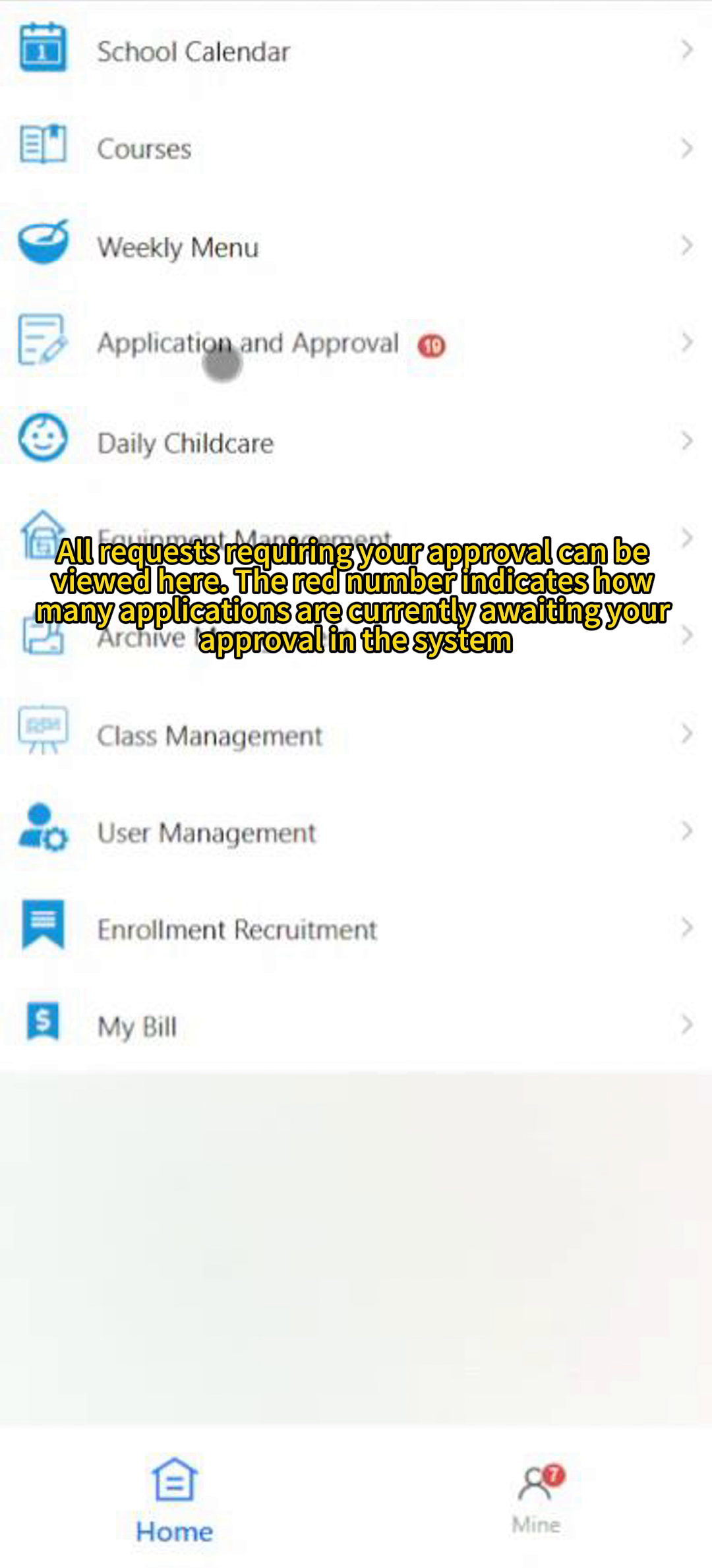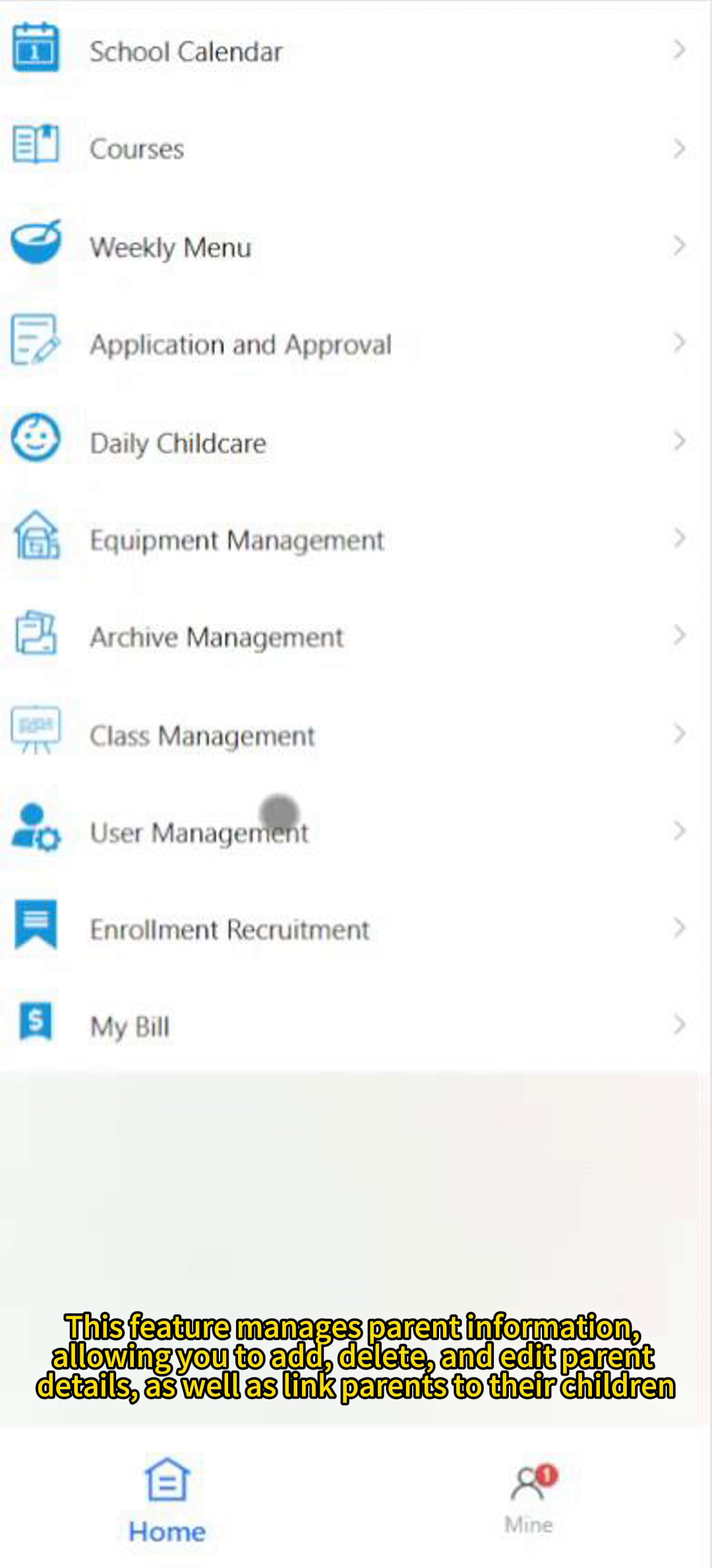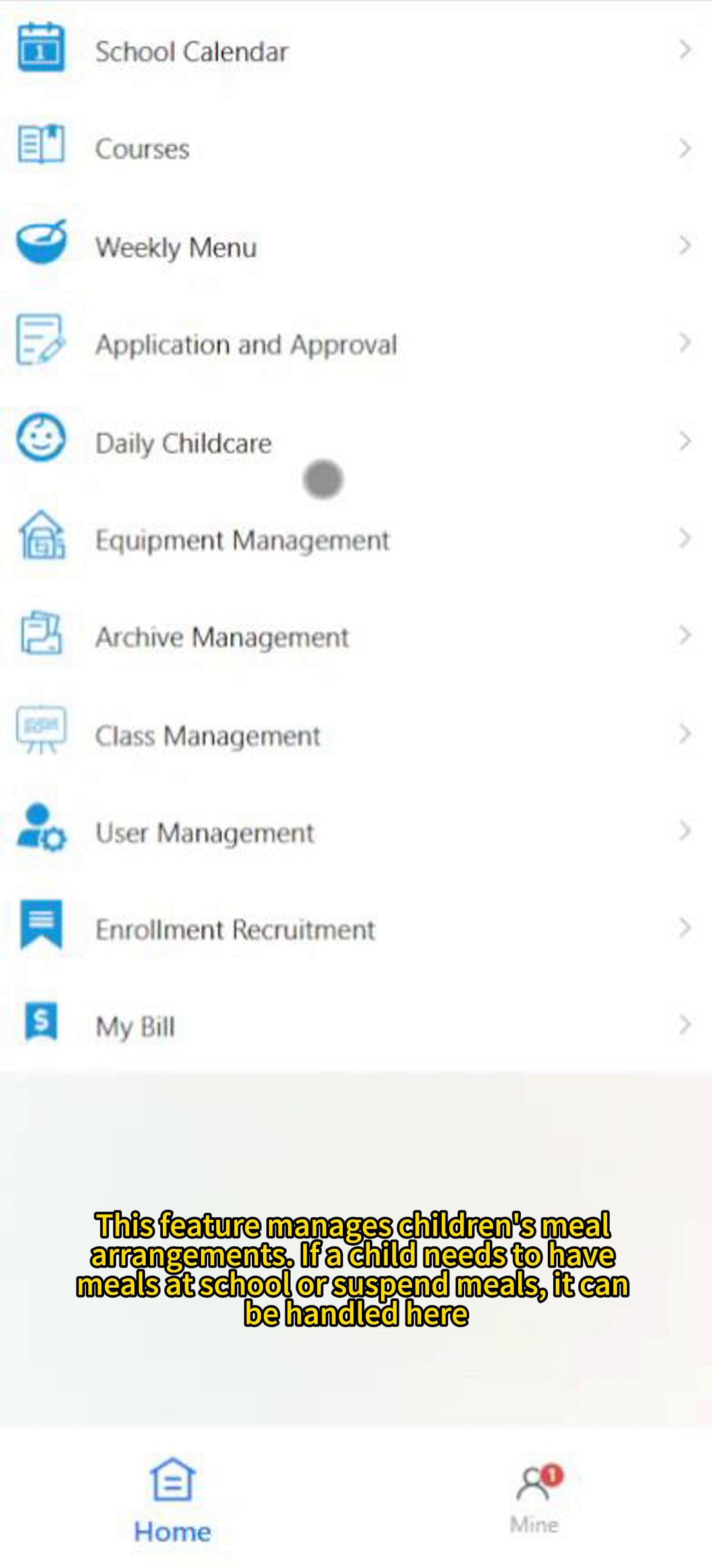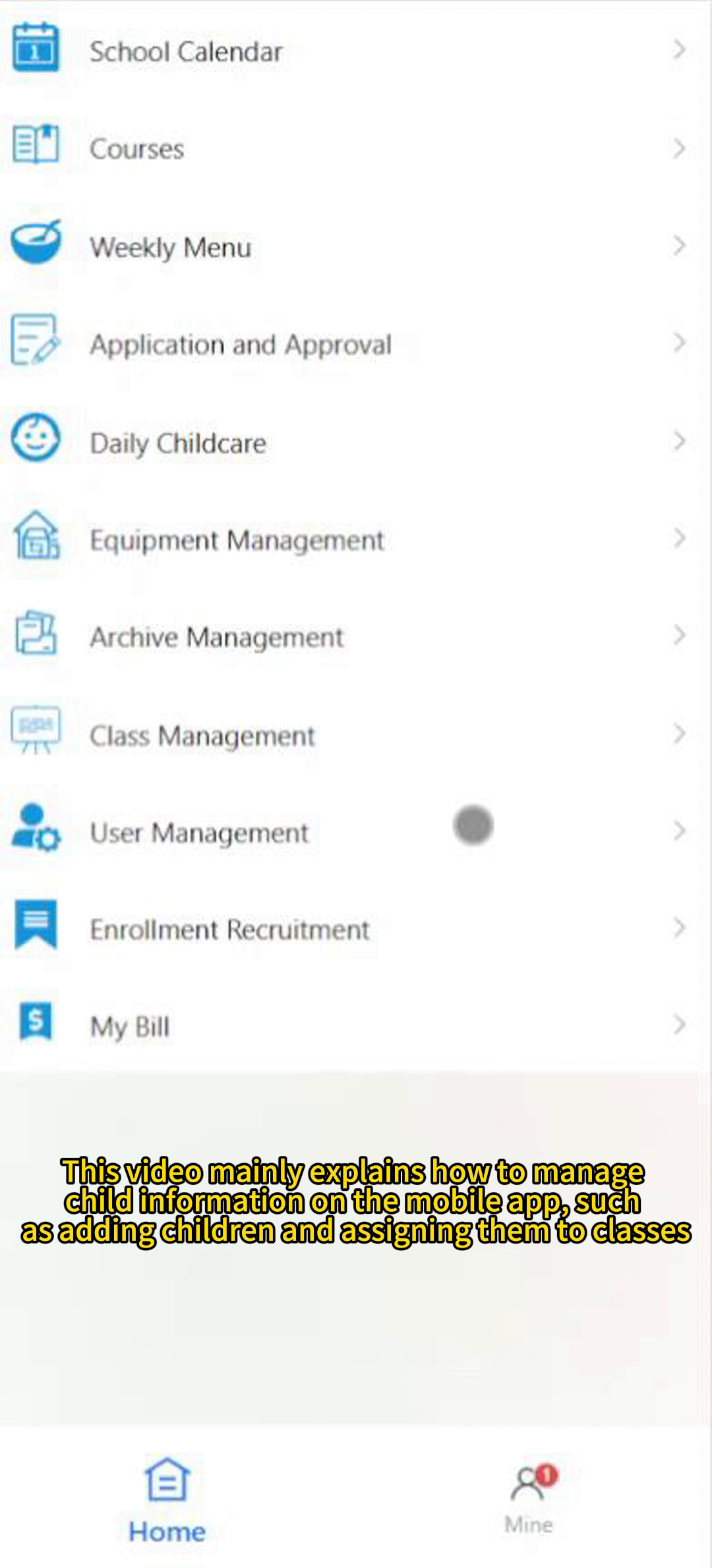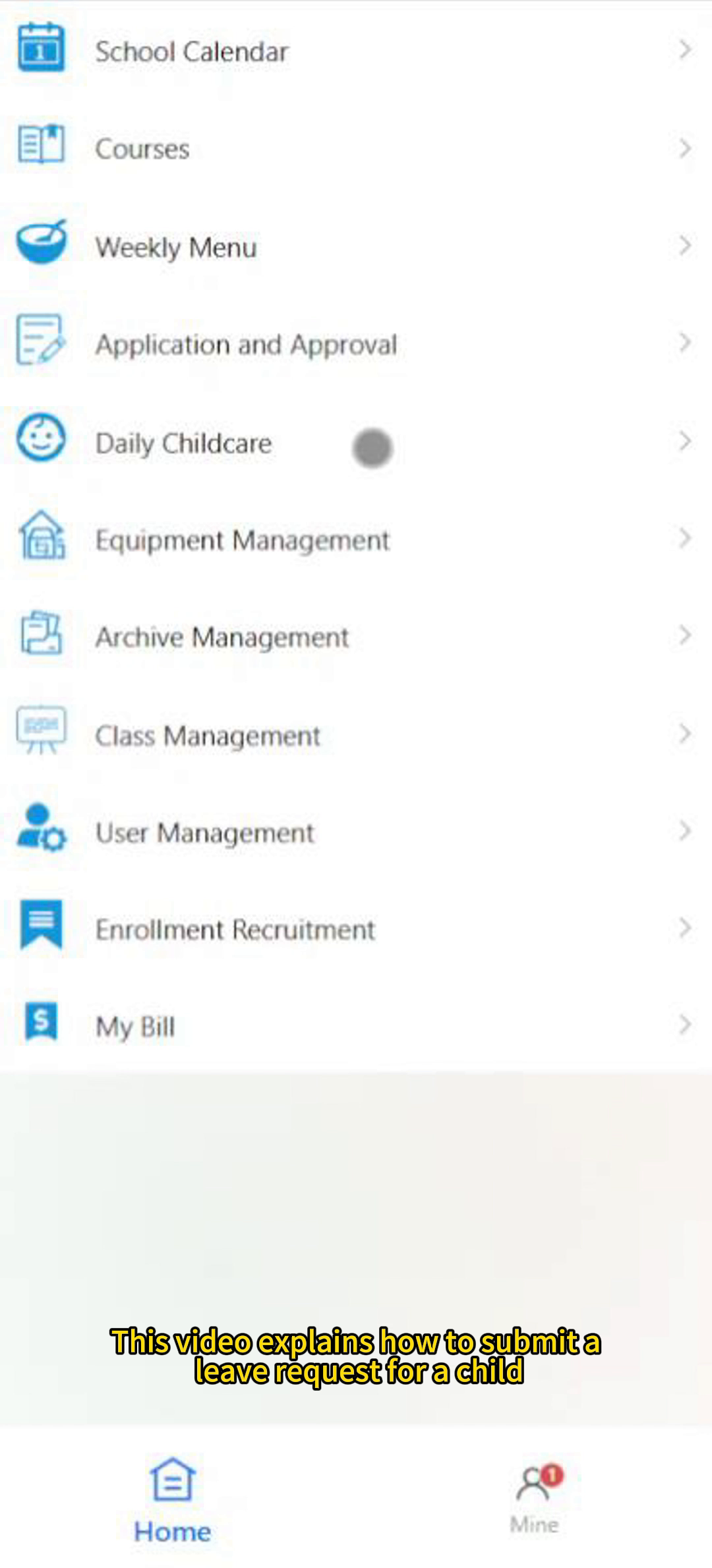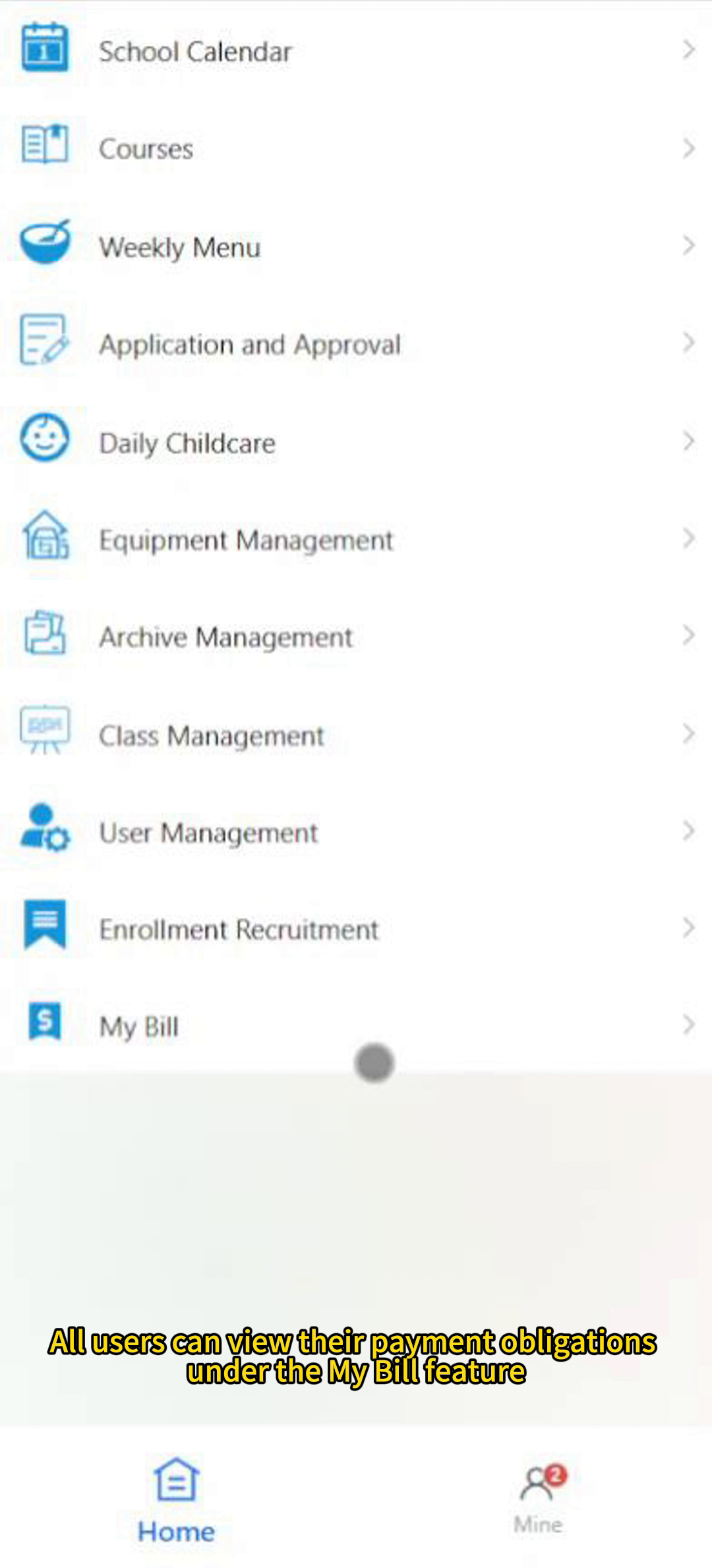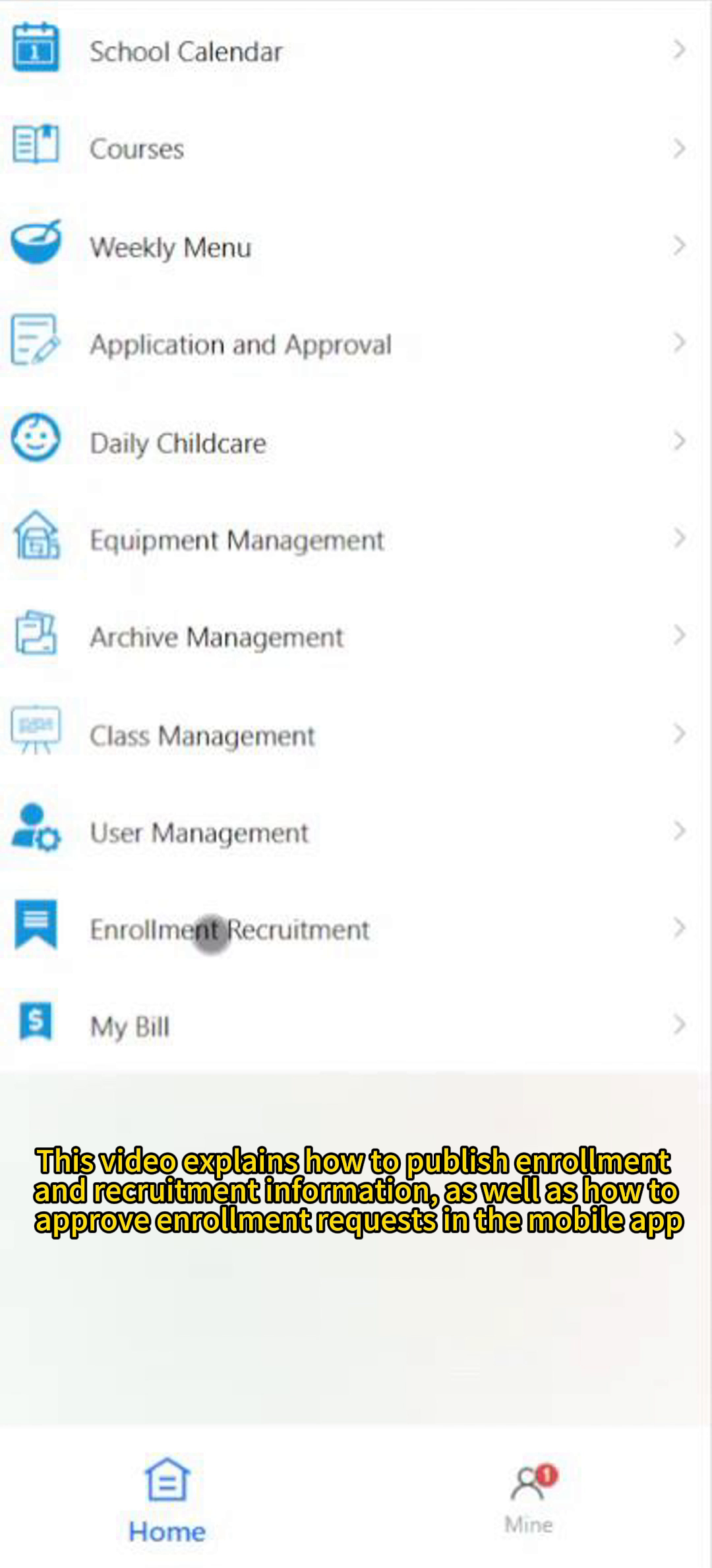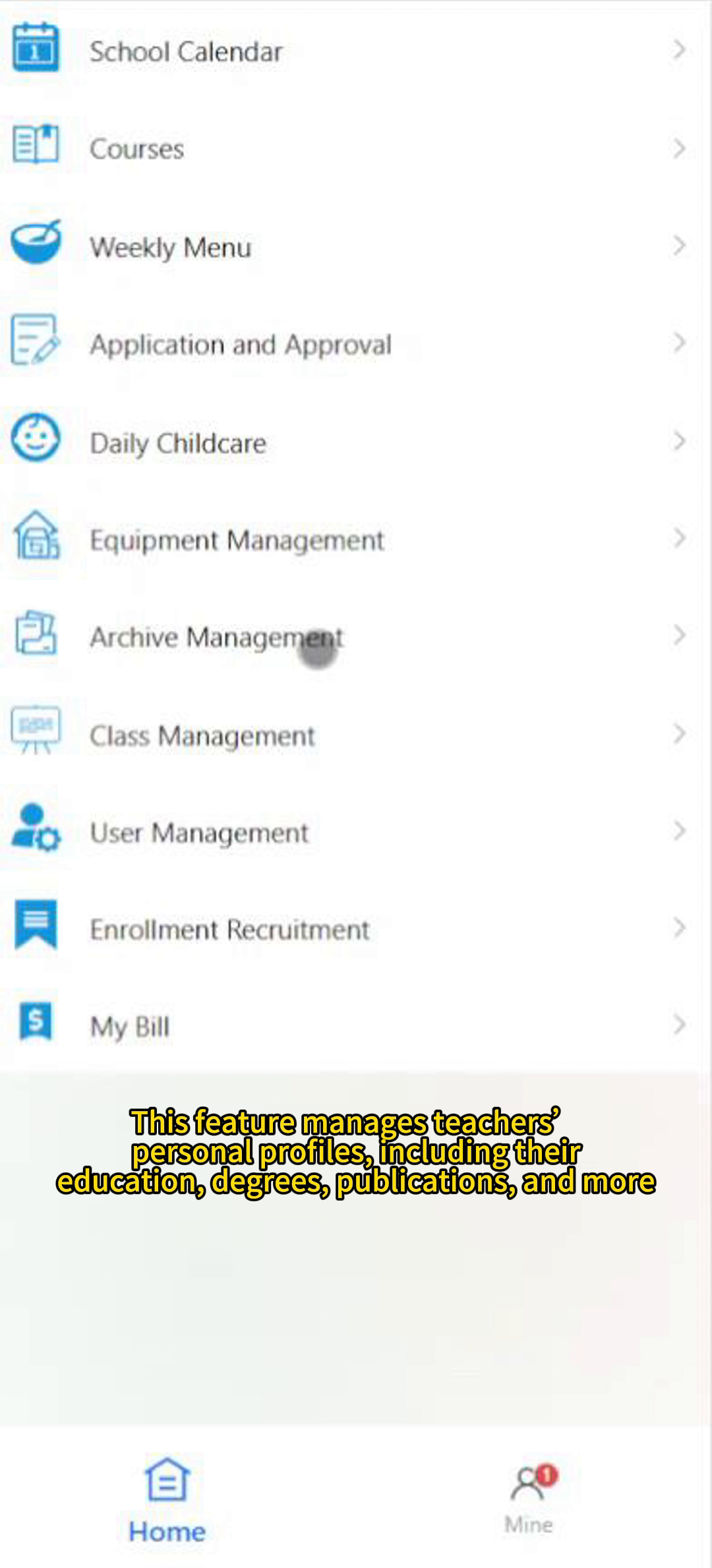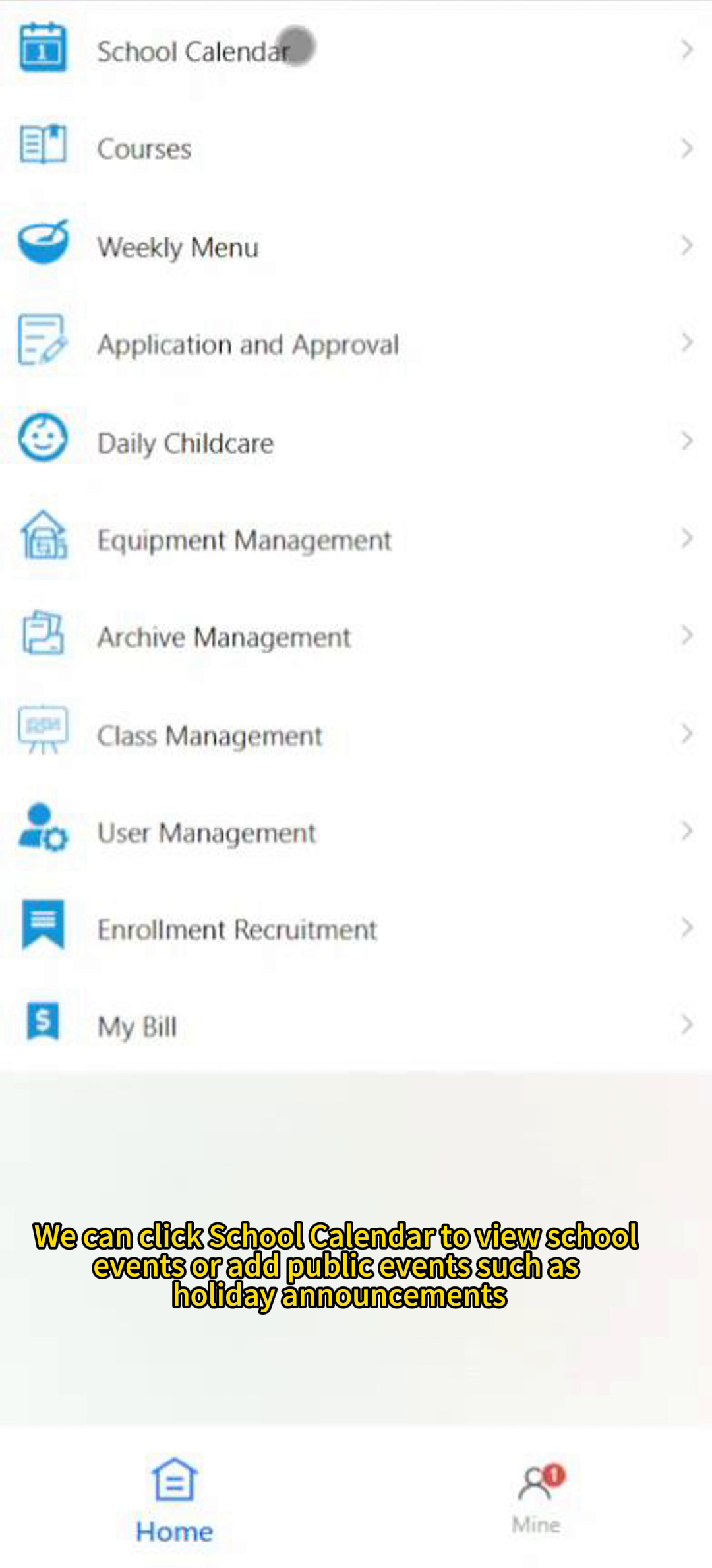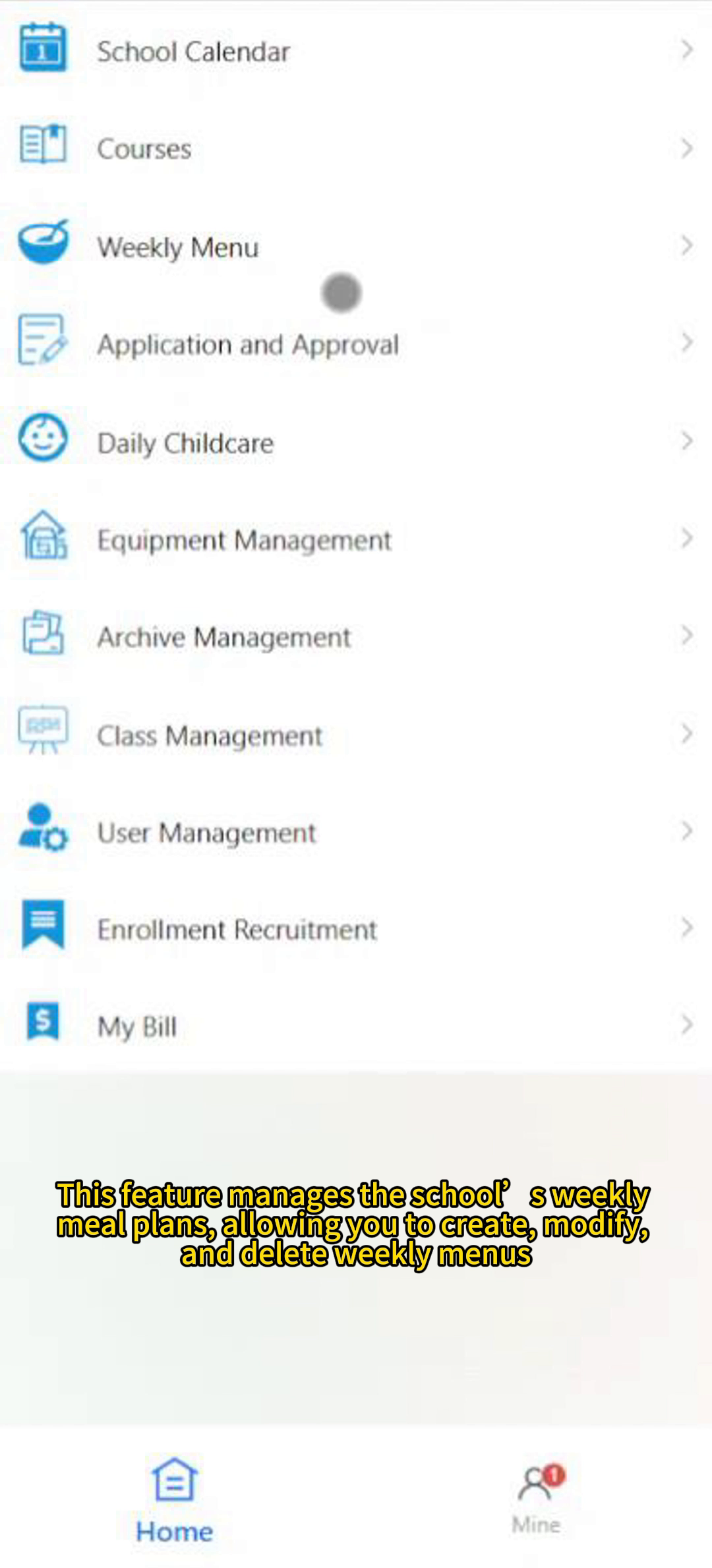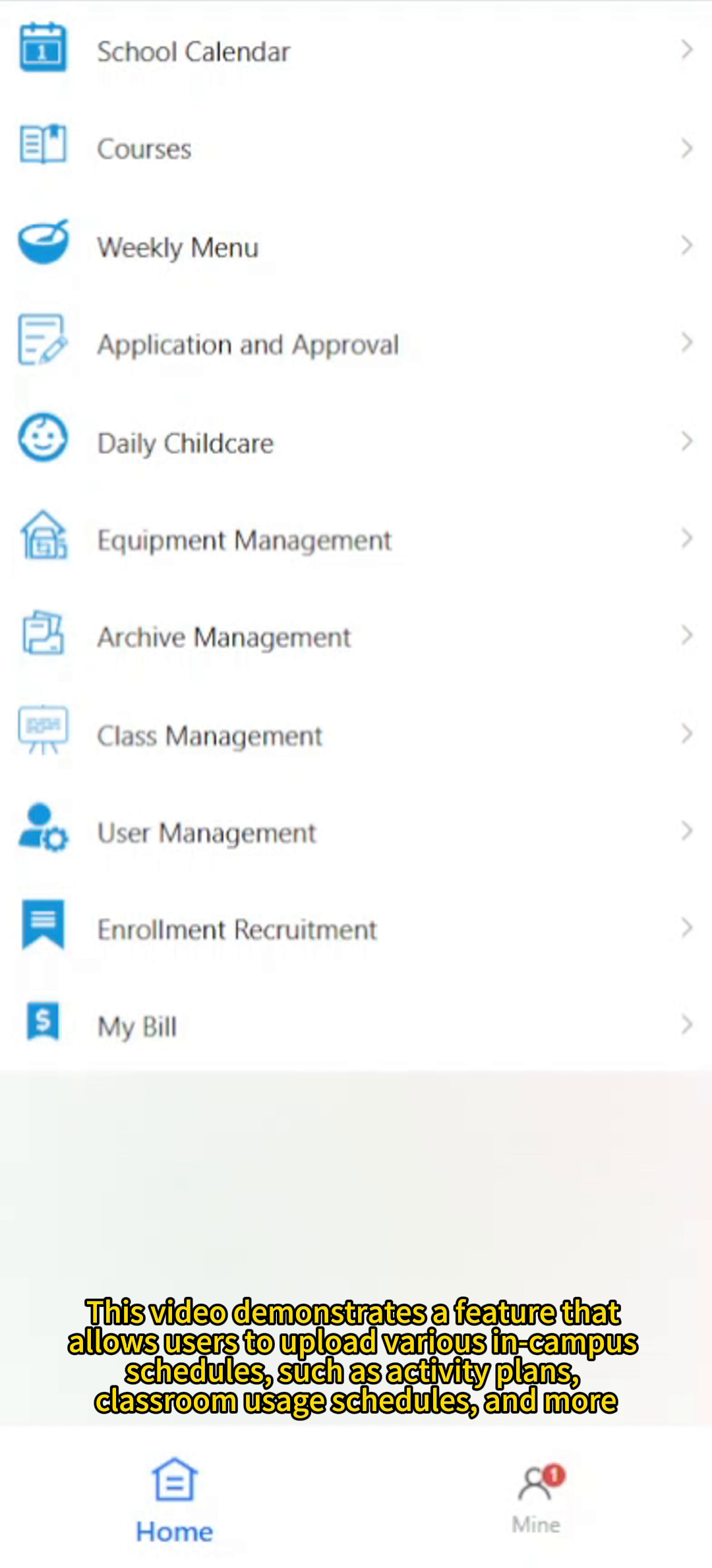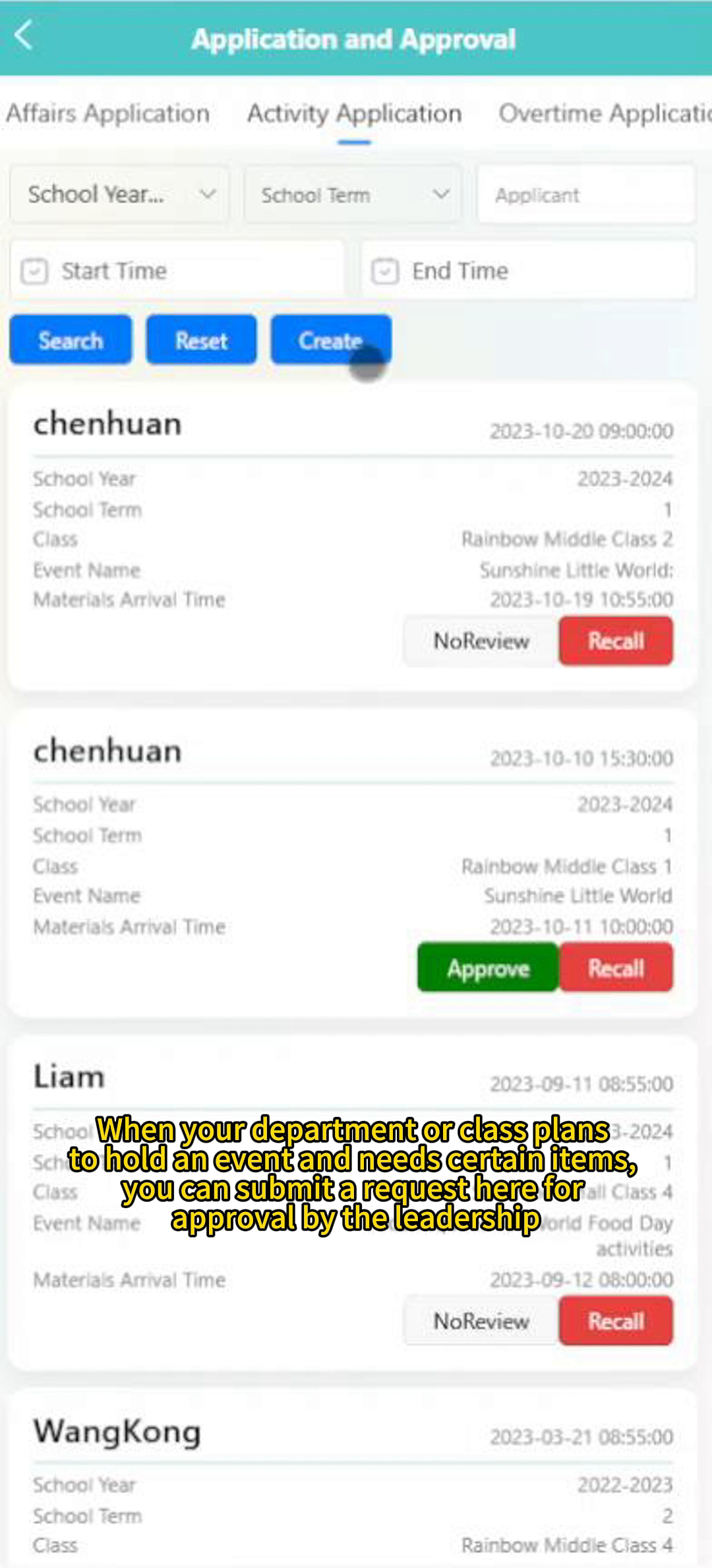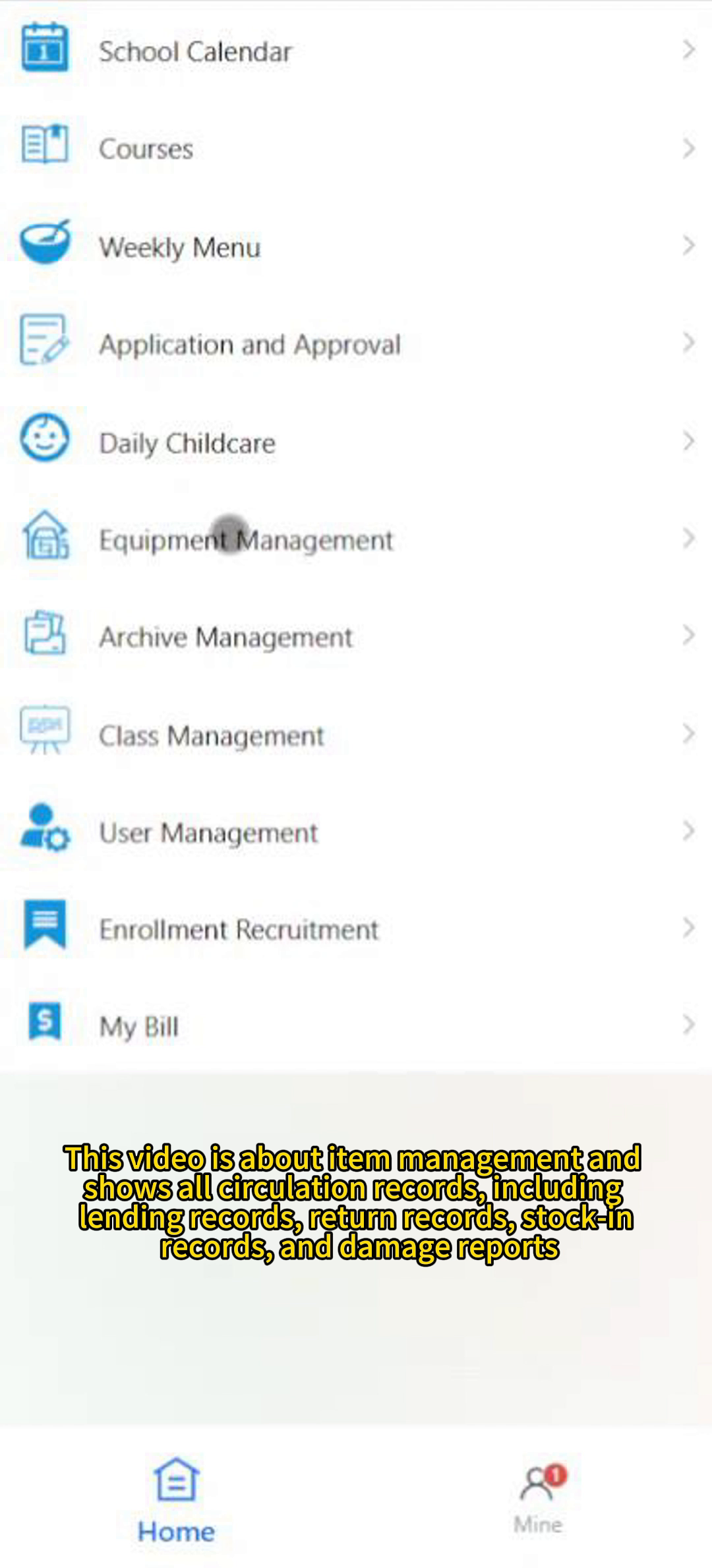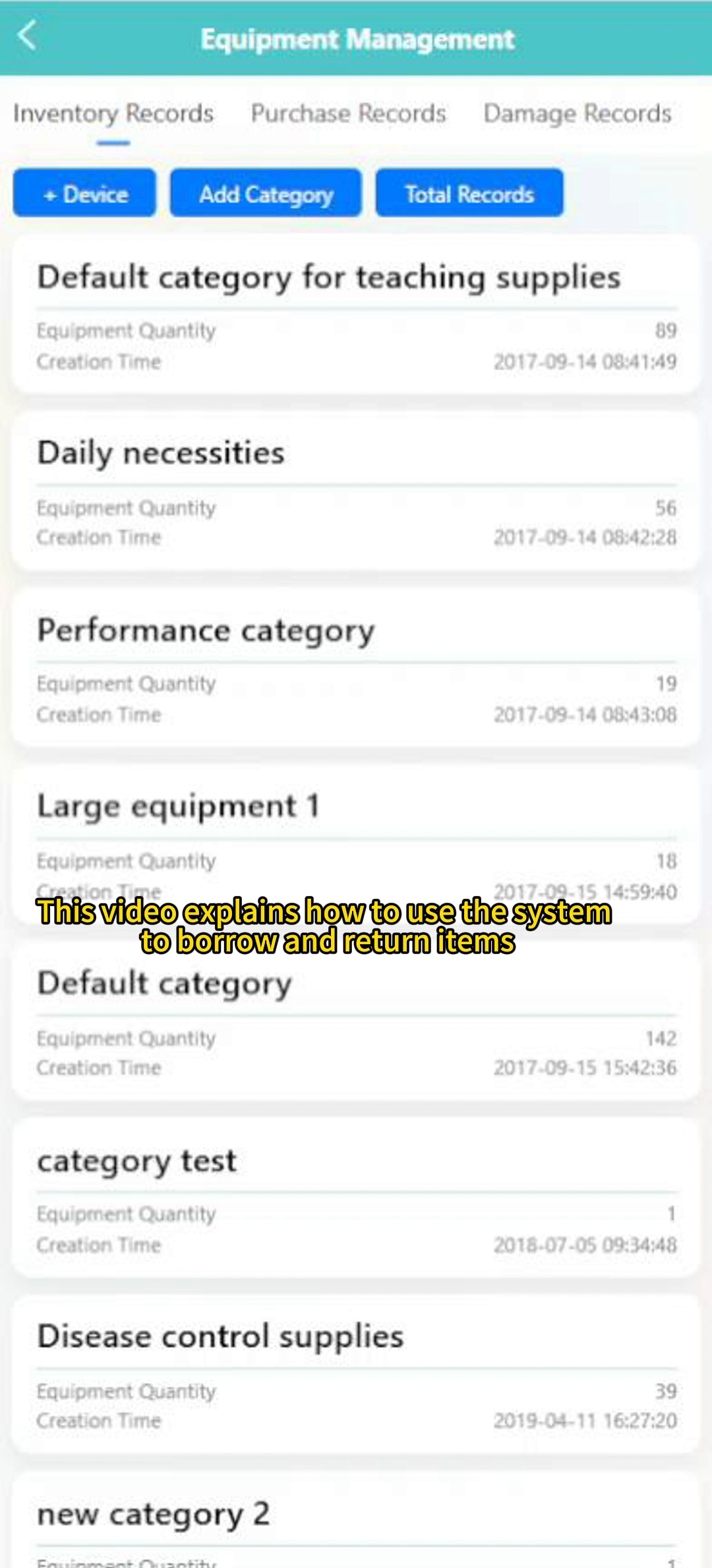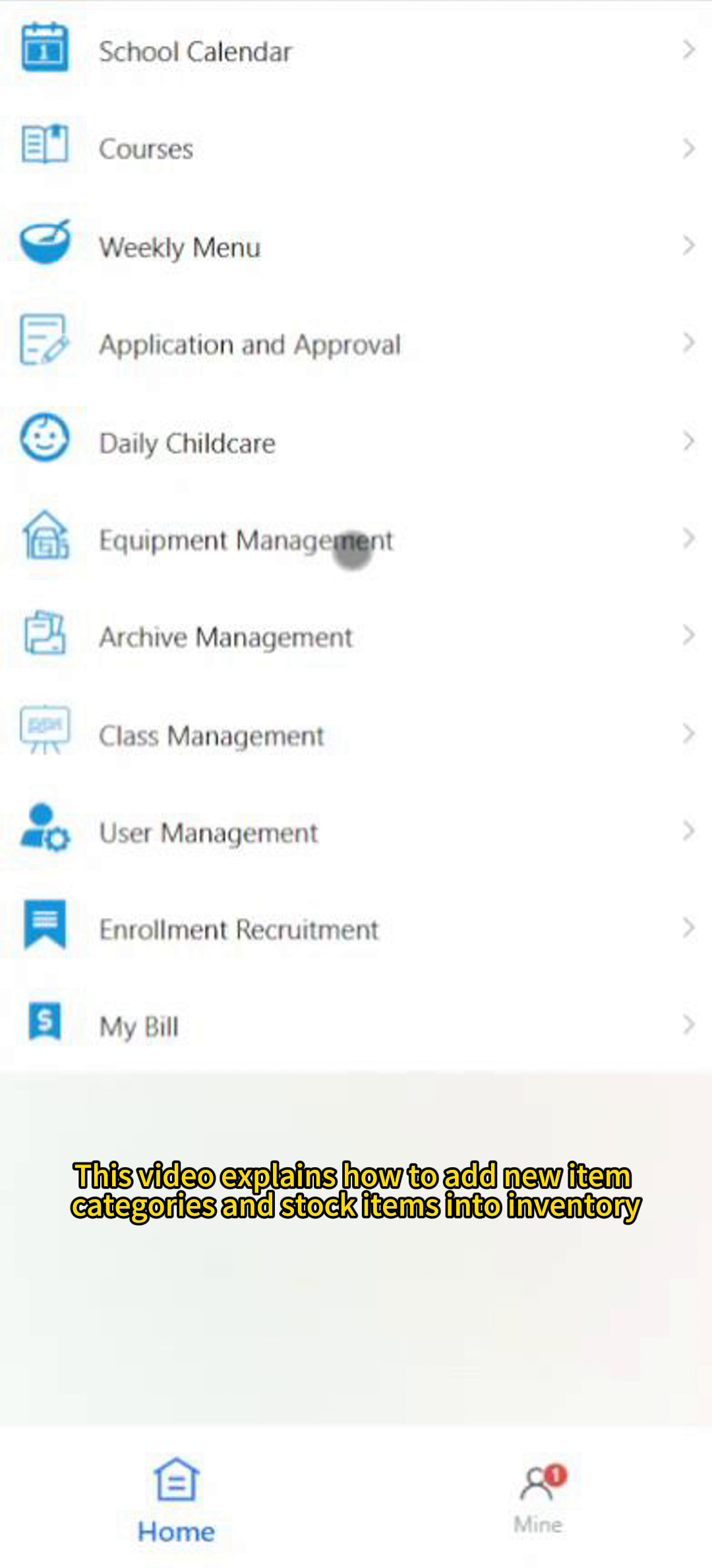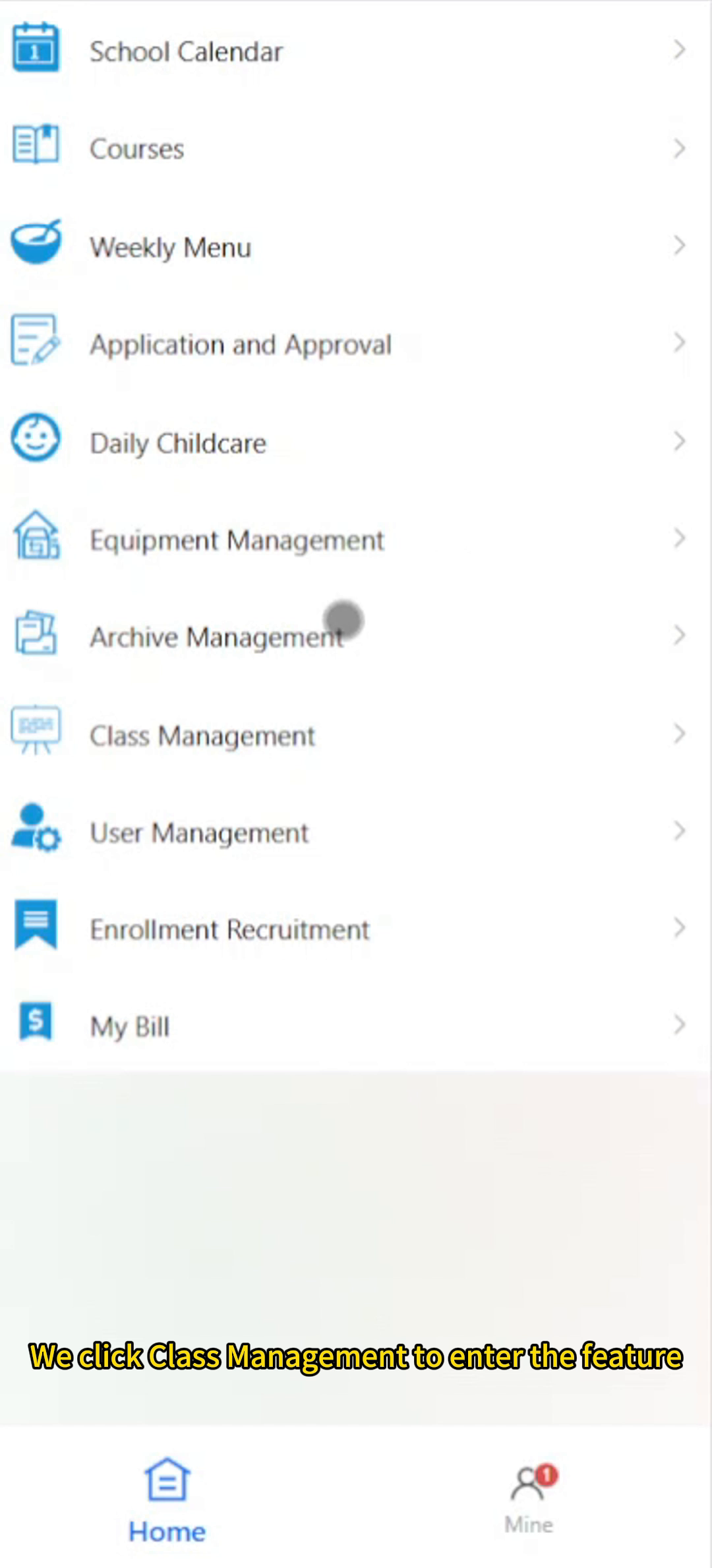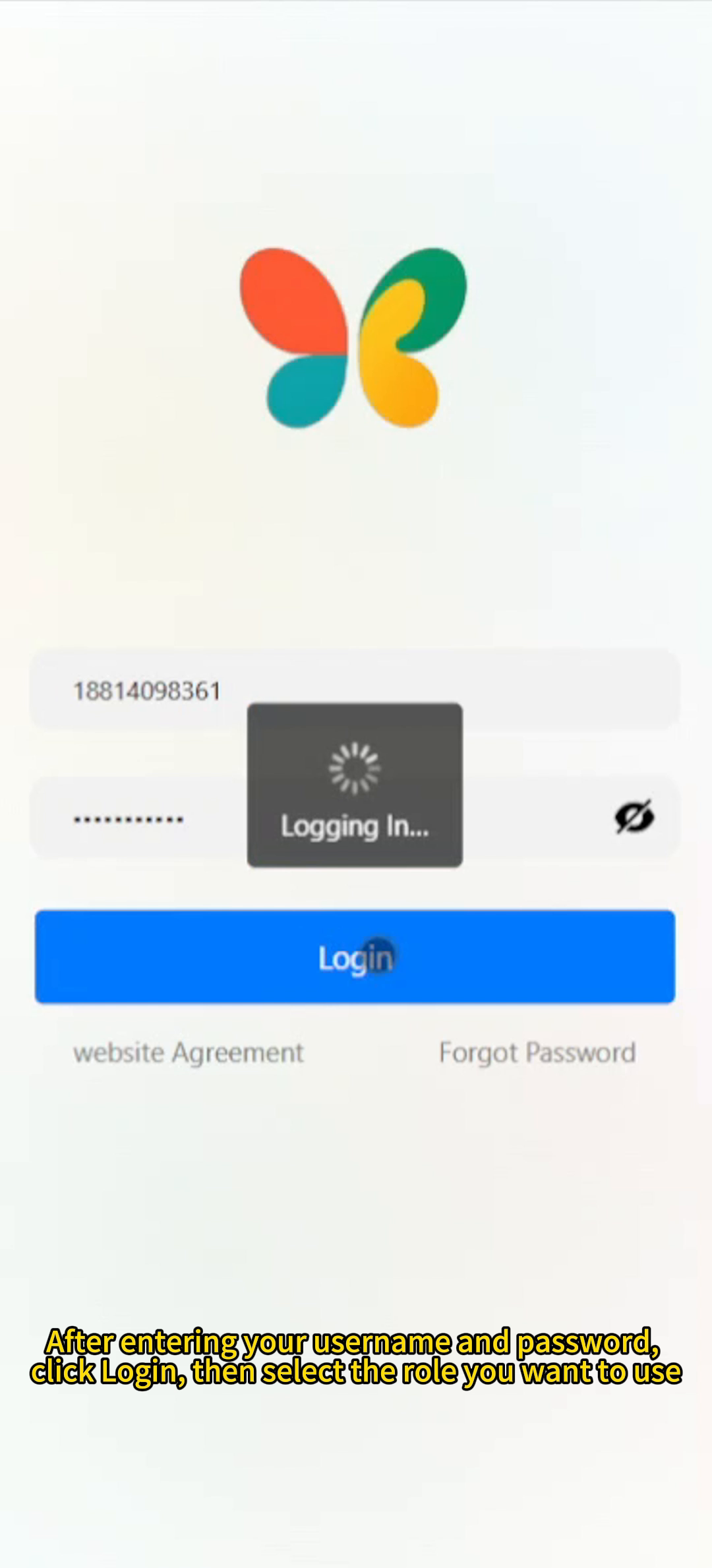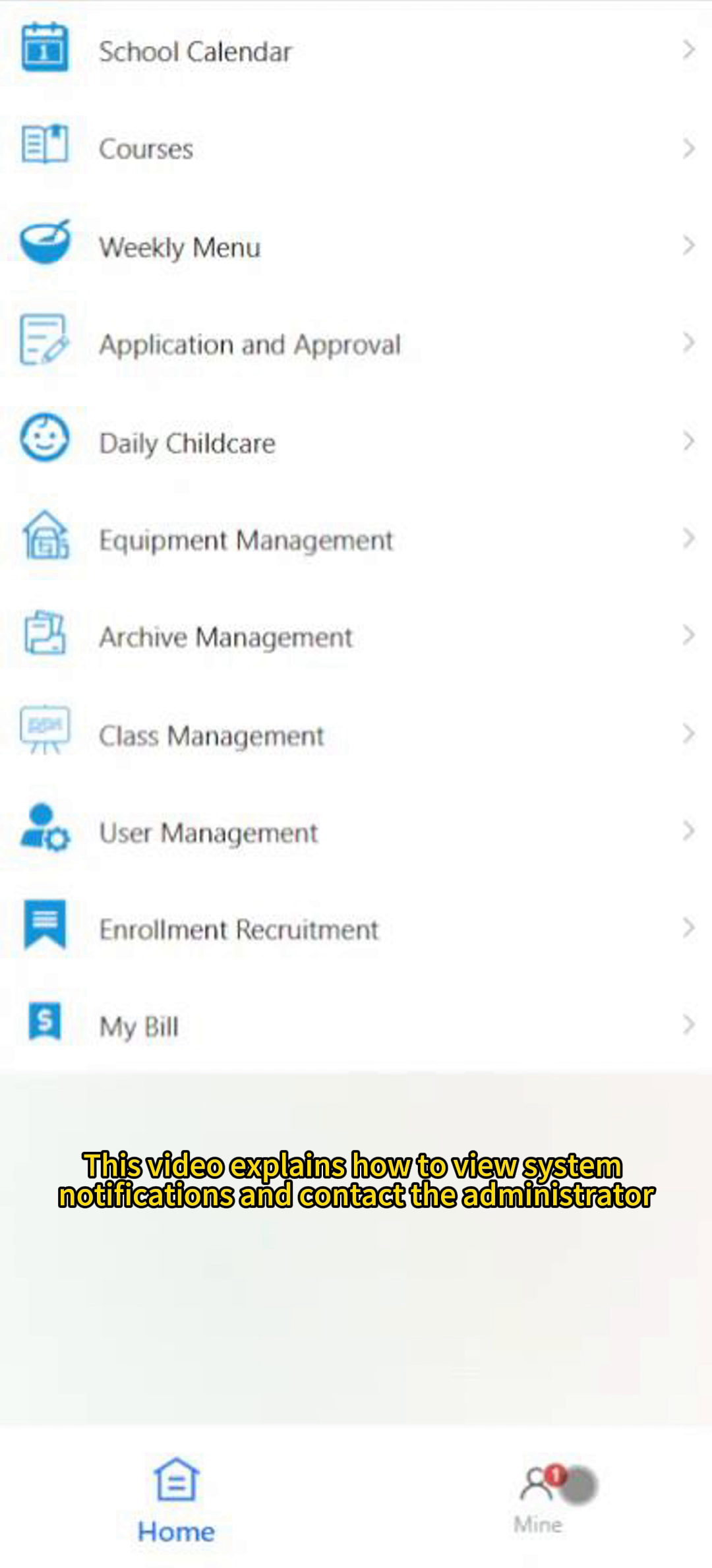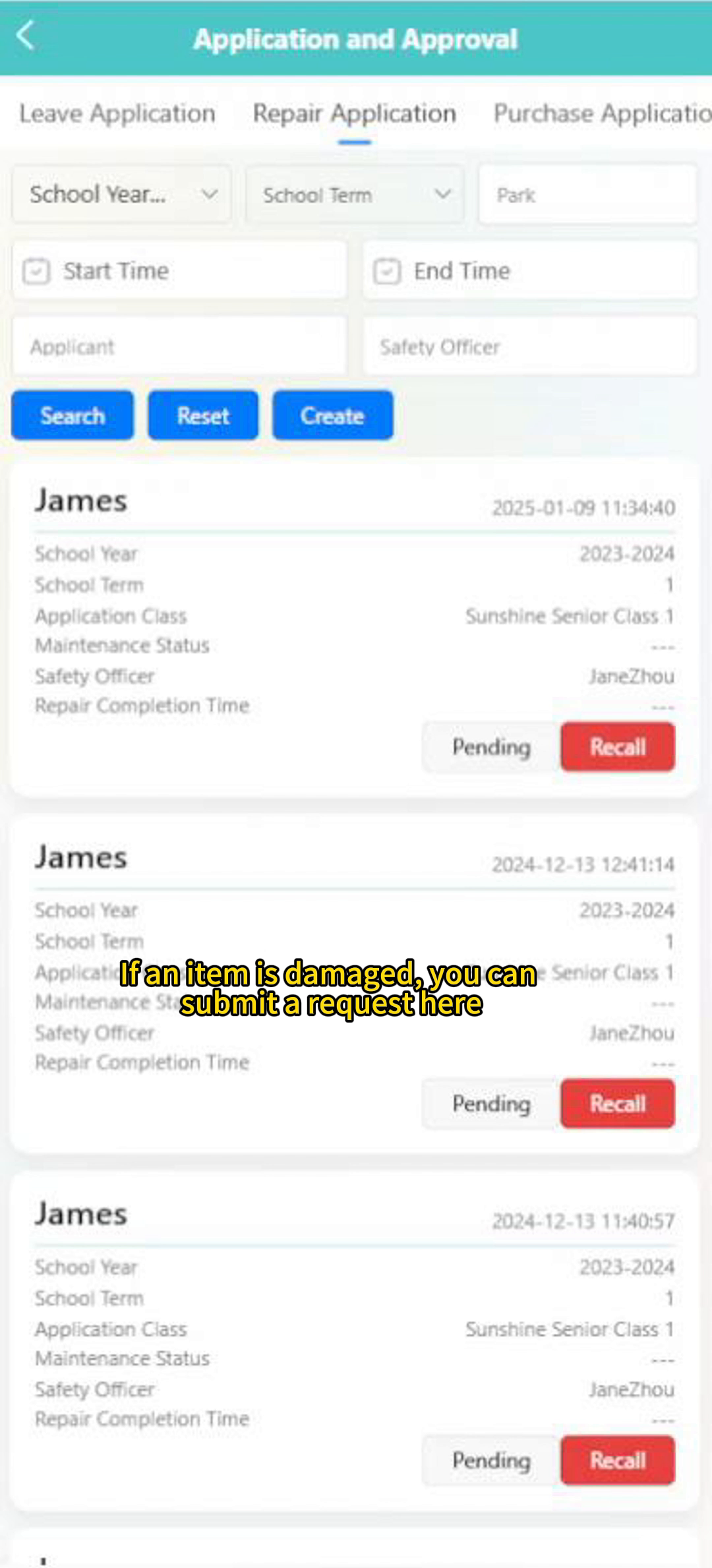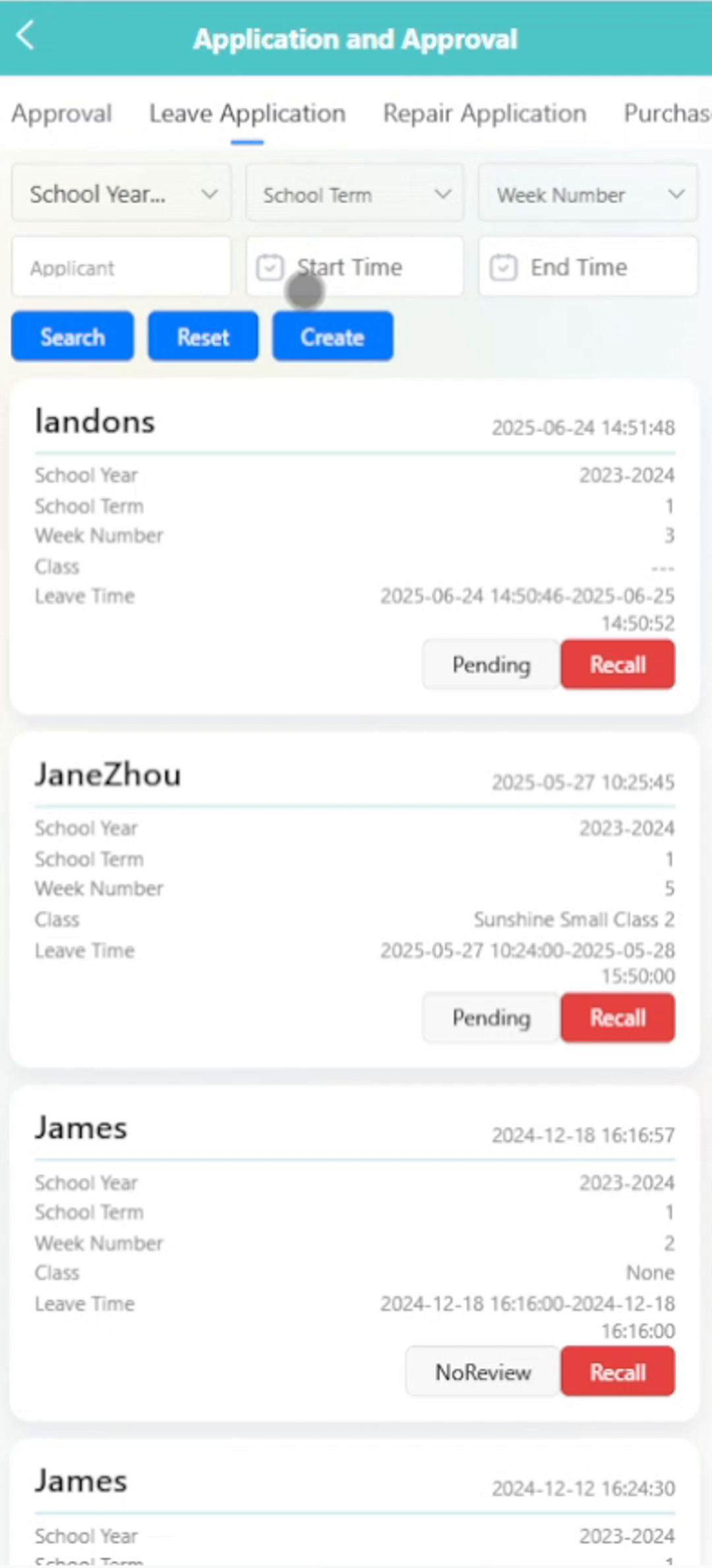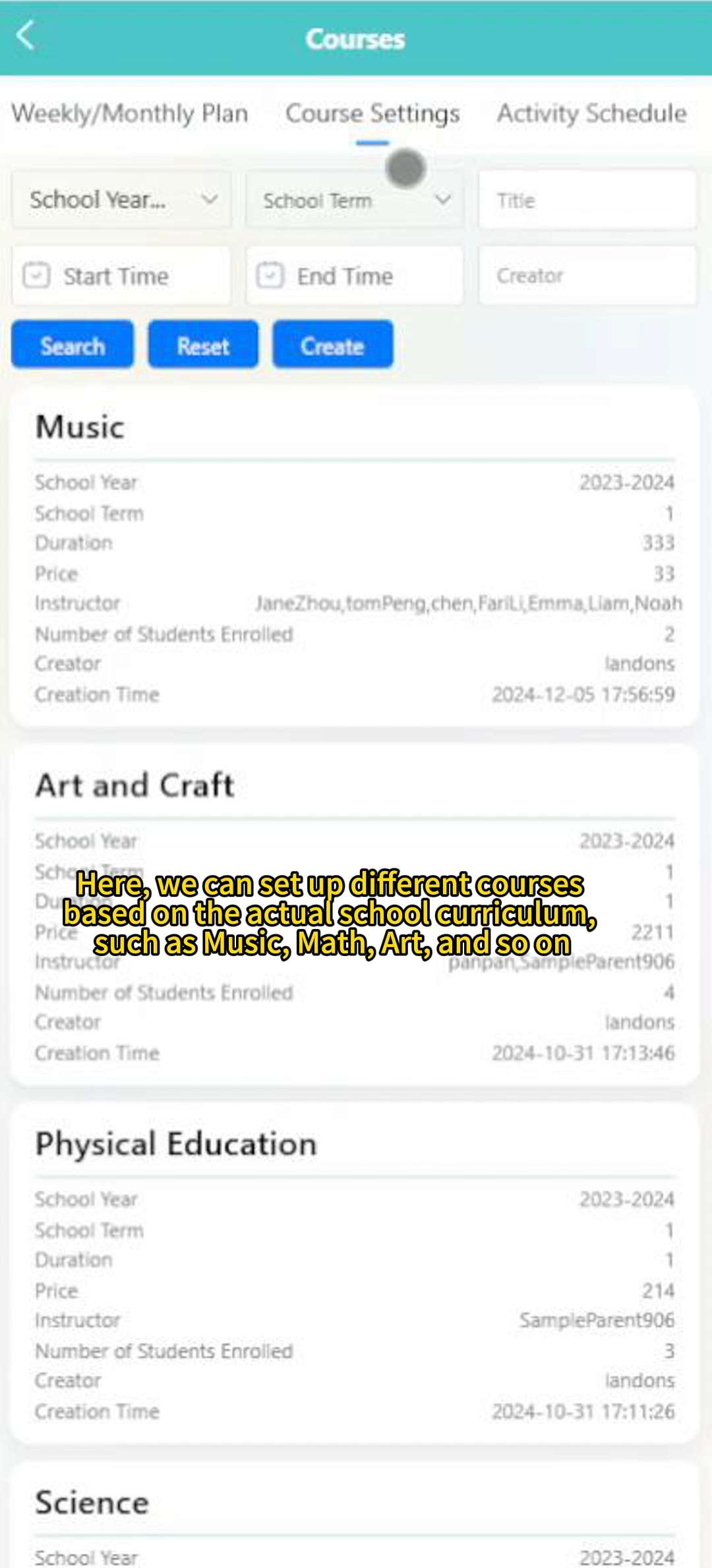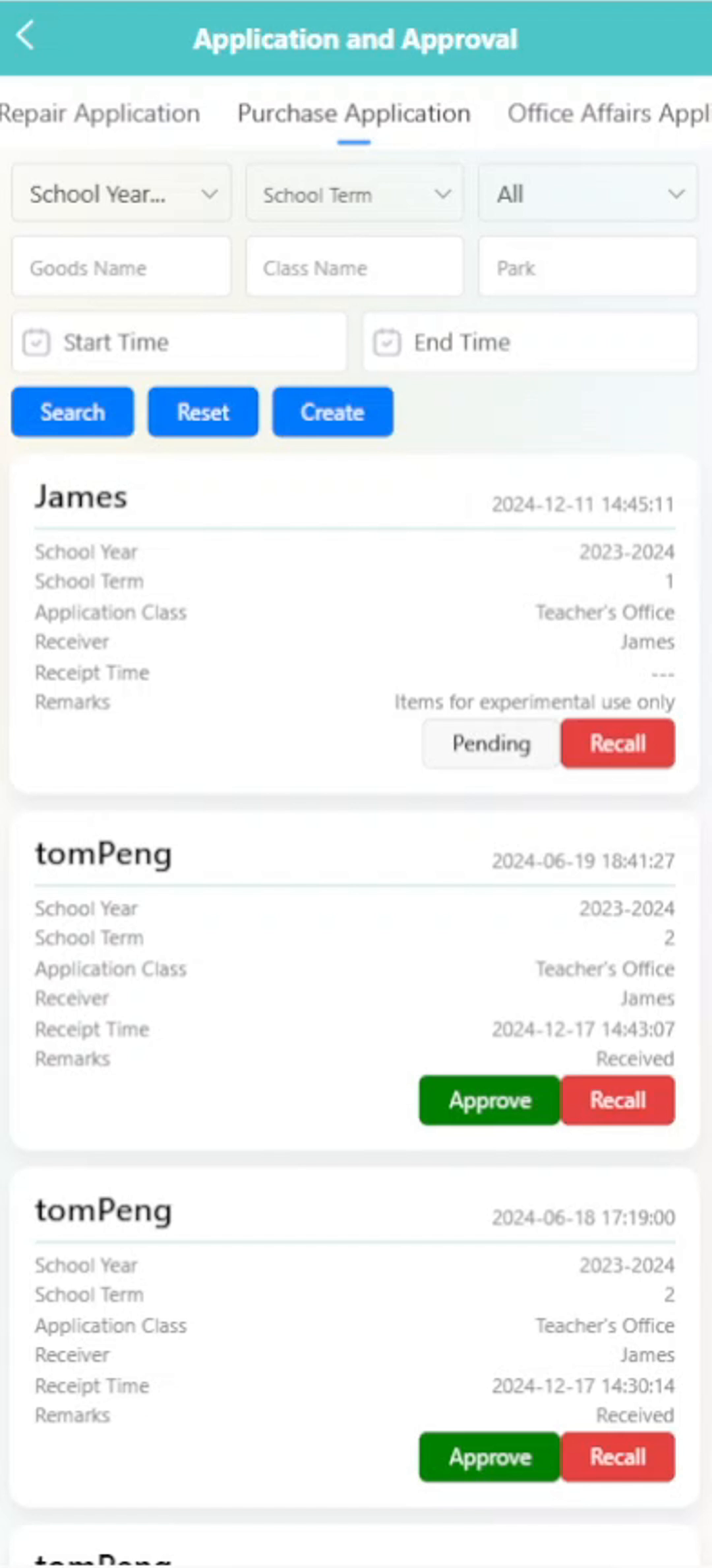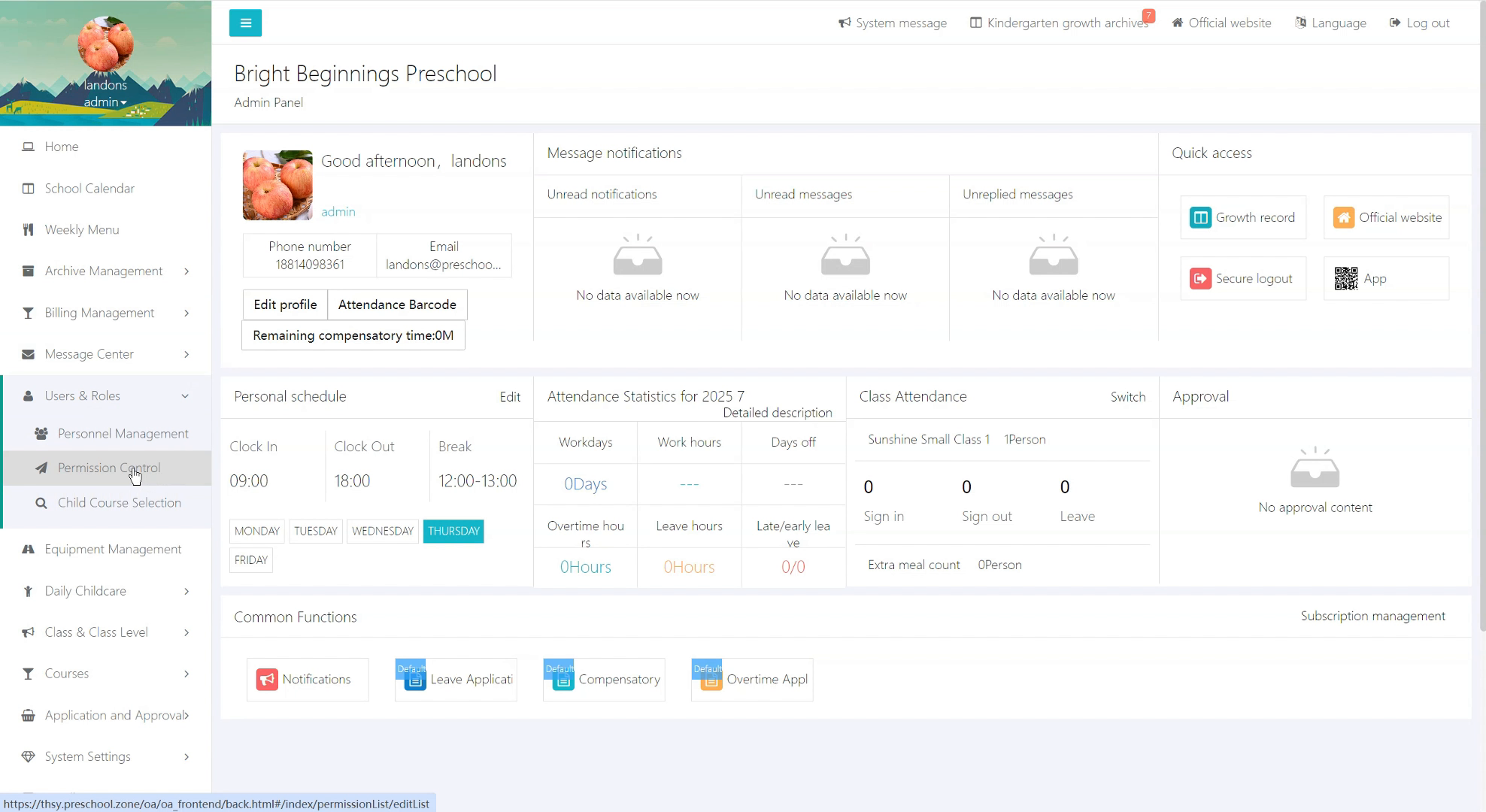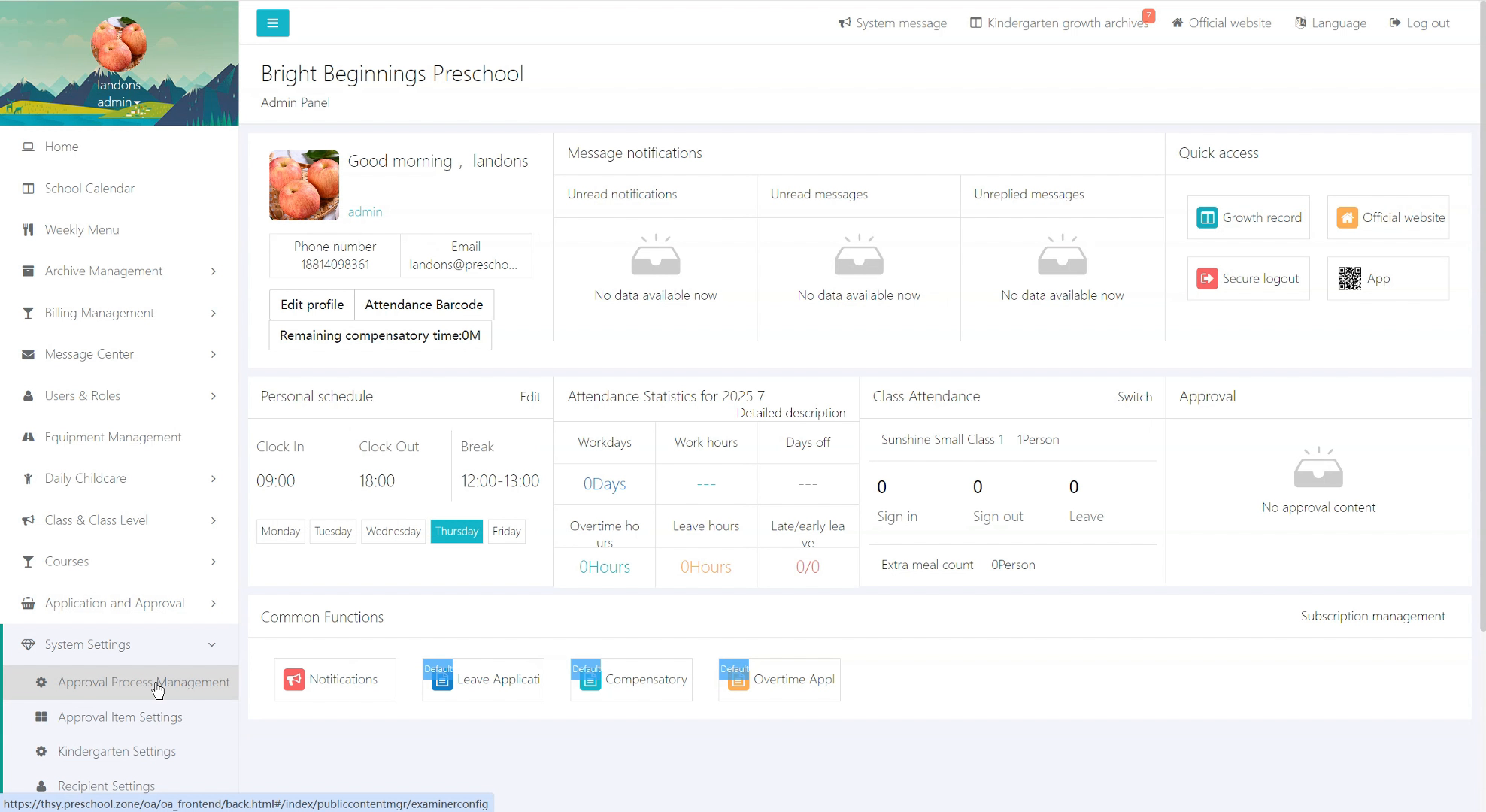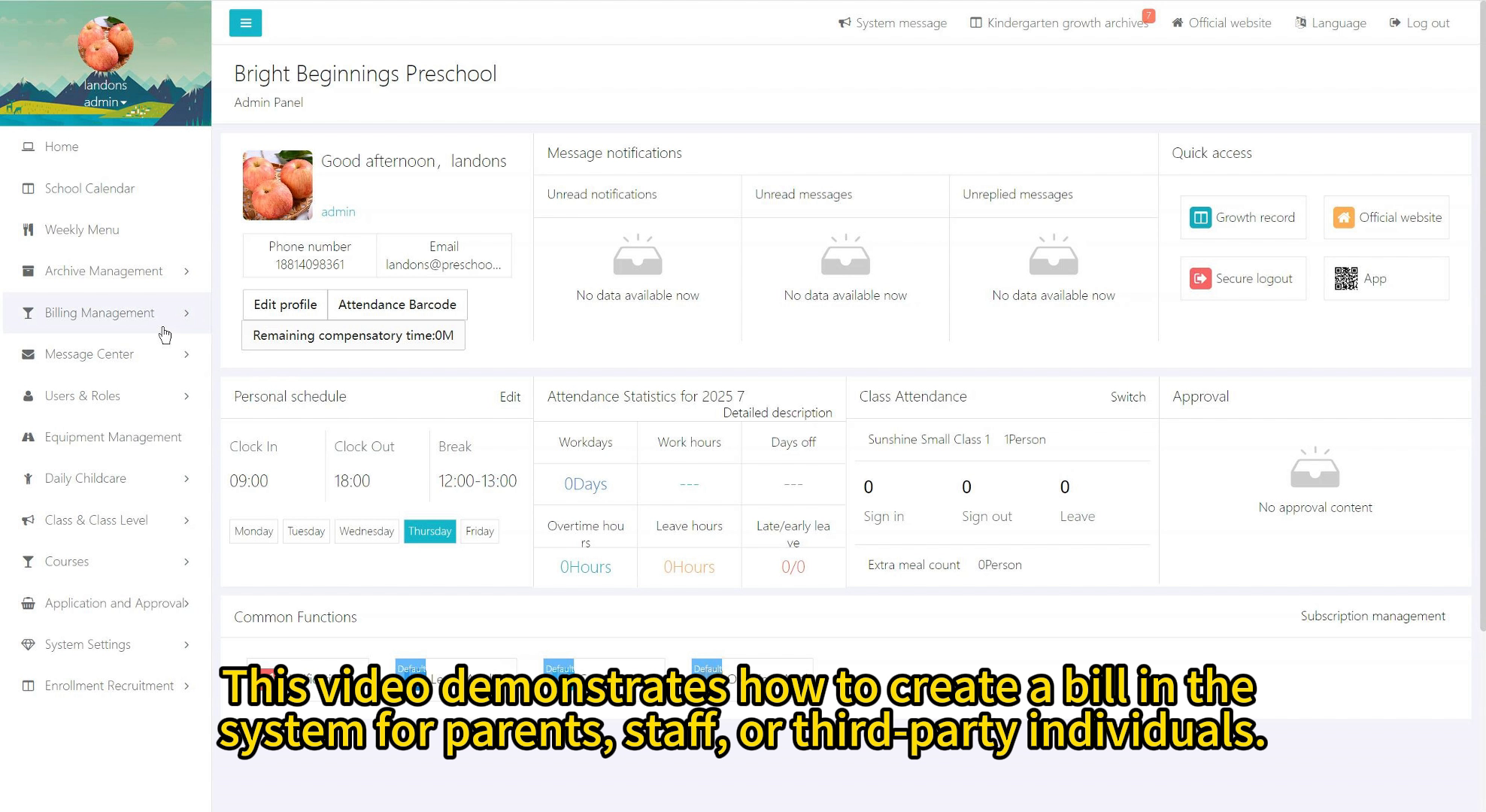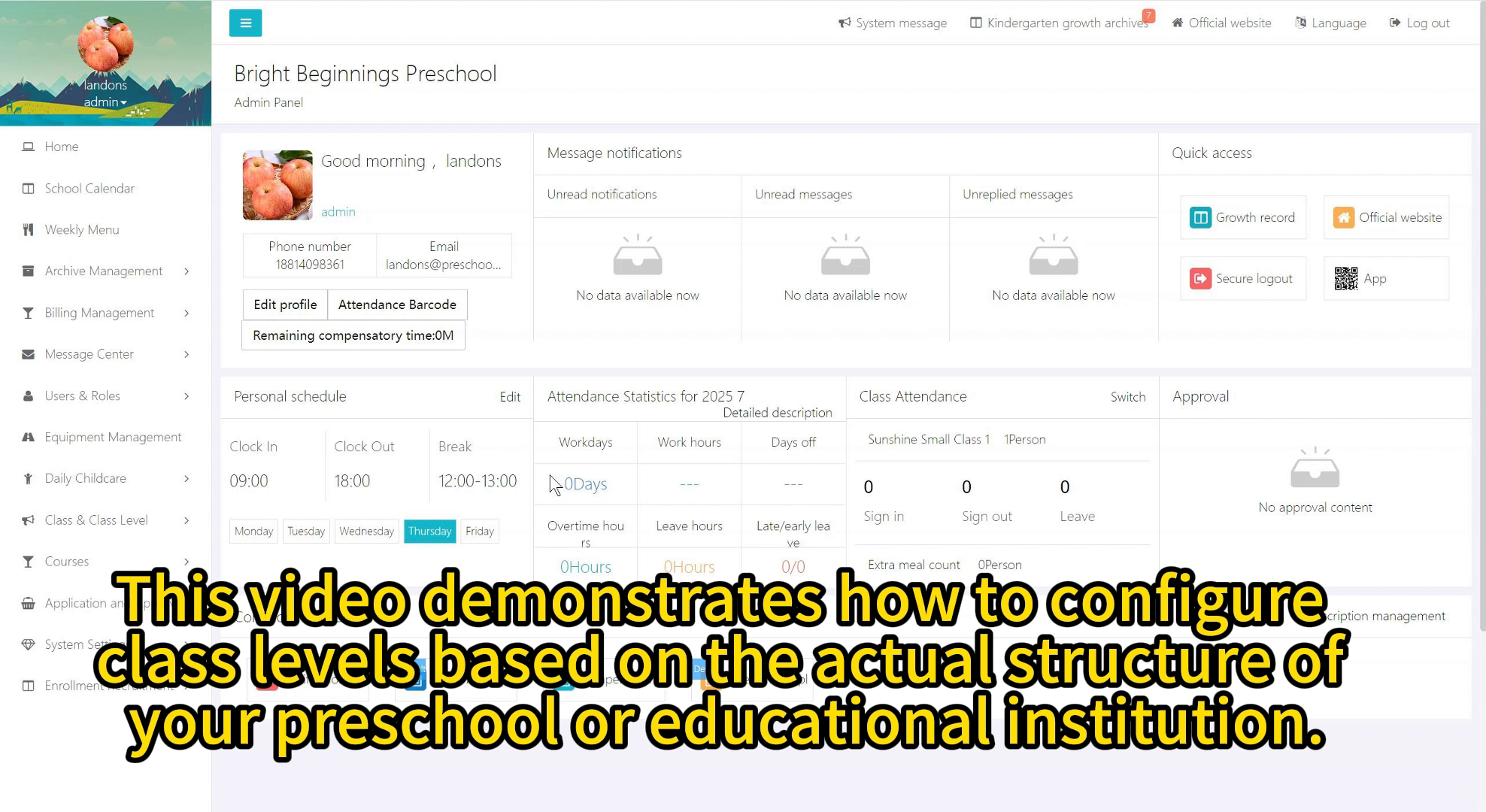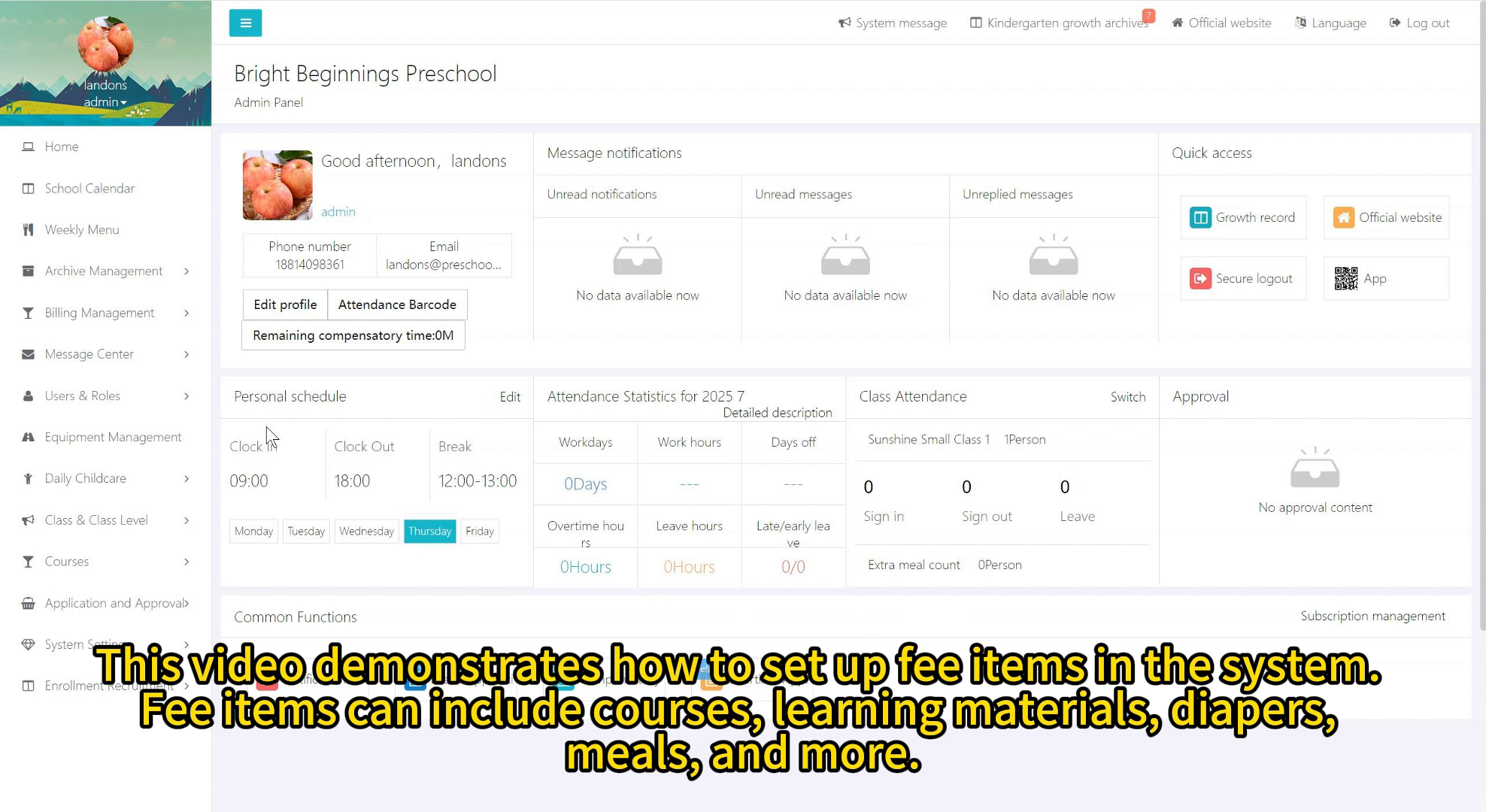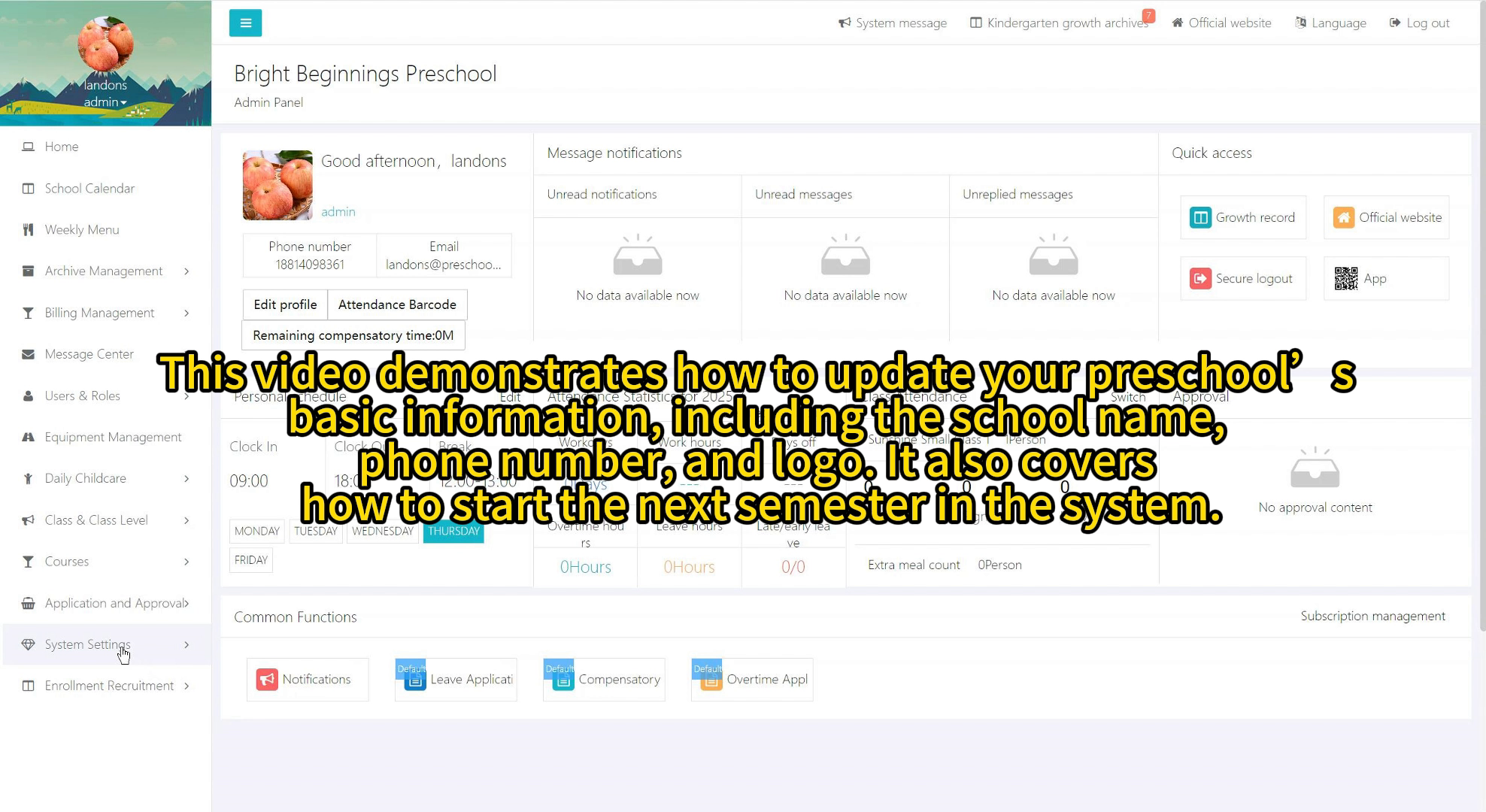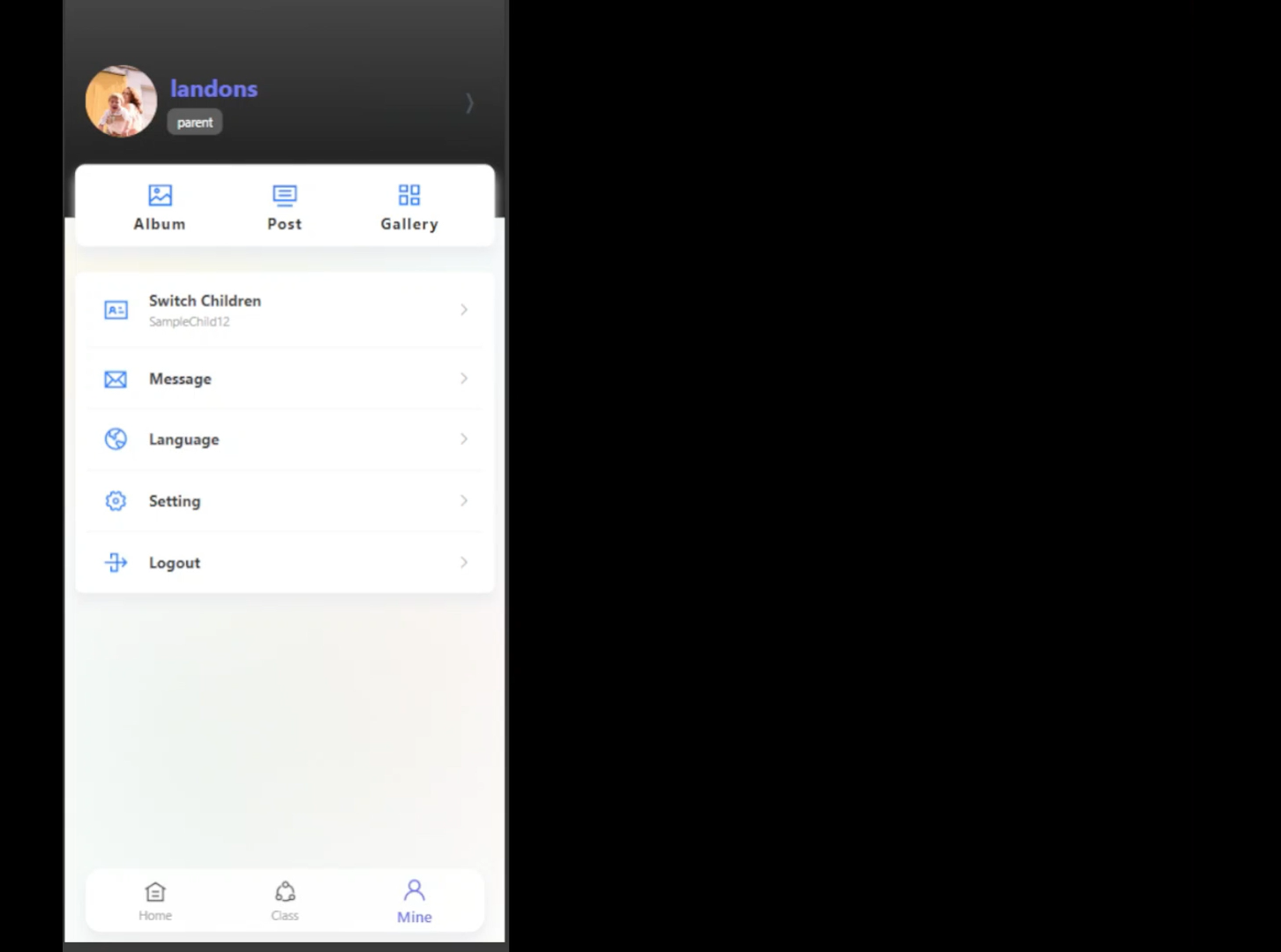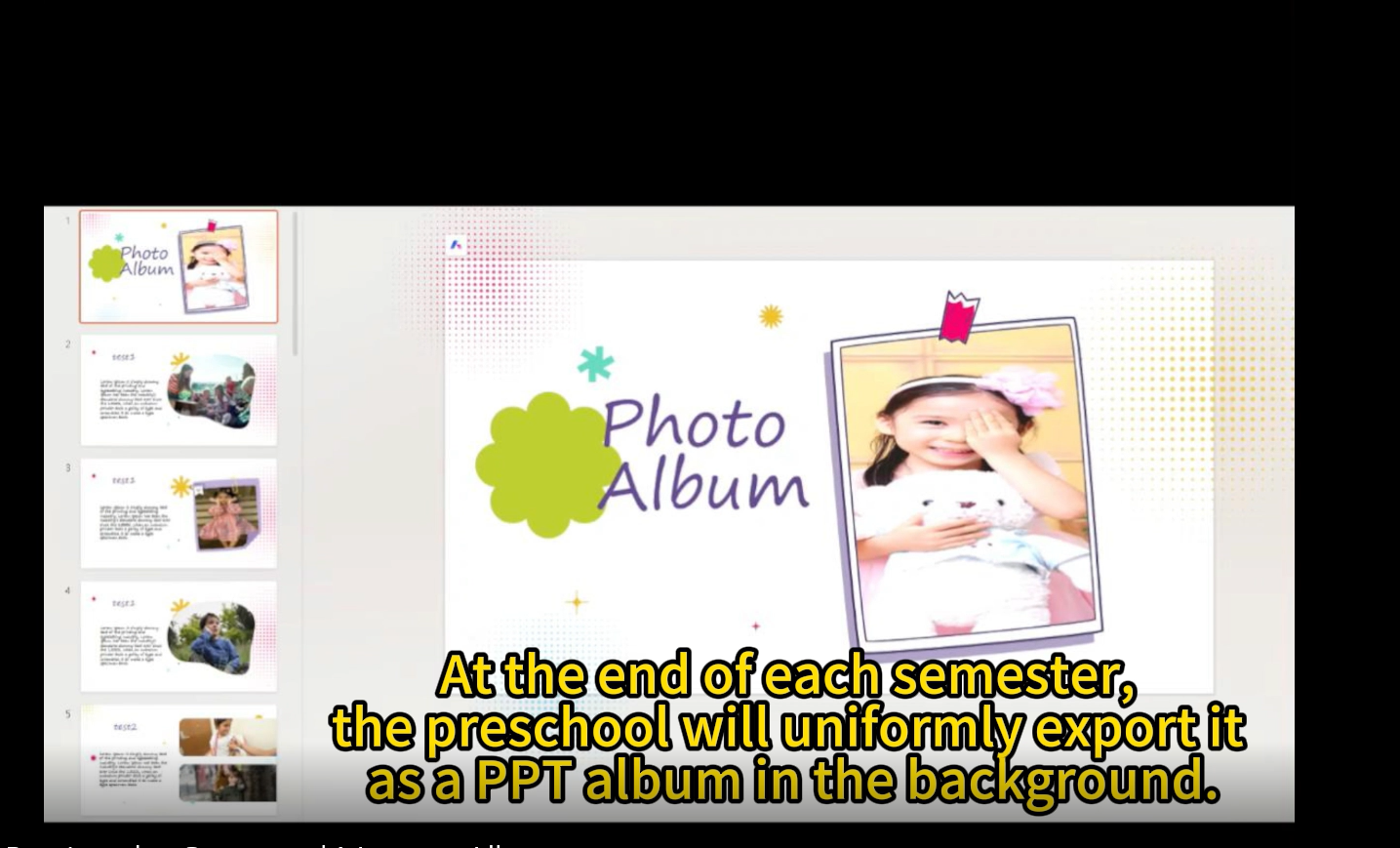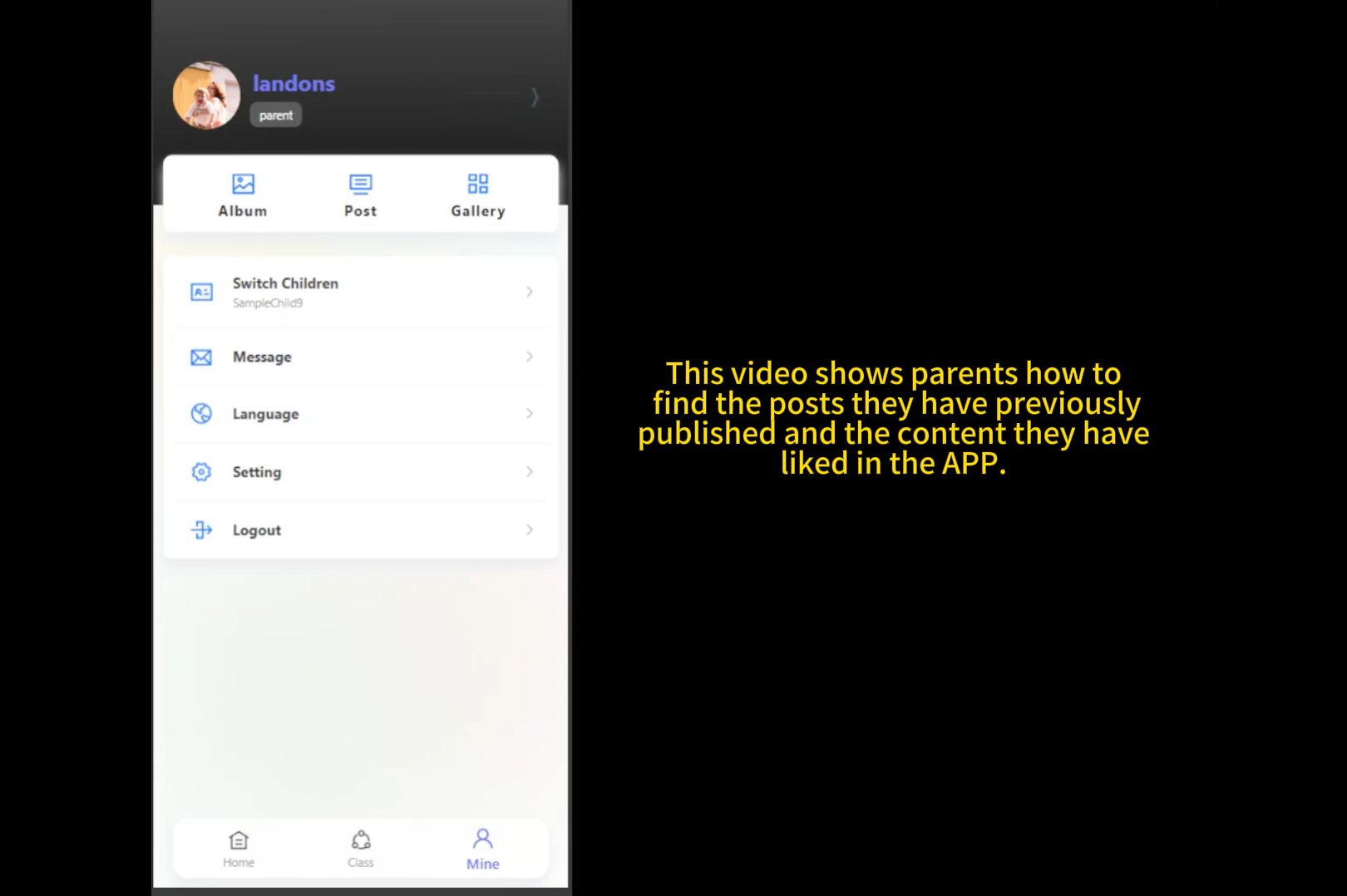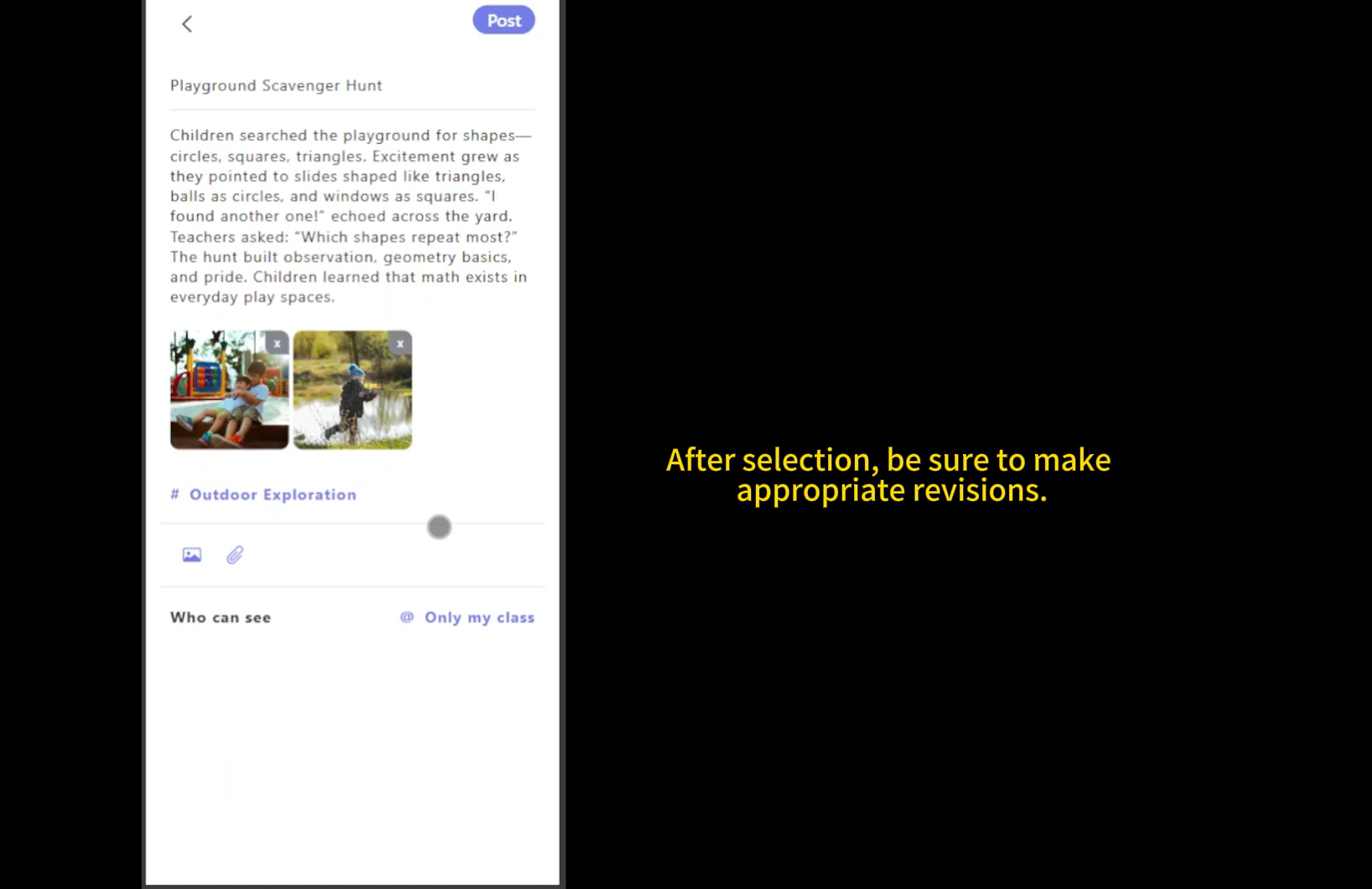preschool software tutorial
This video walks through how to update basic school information and upload a new logo.
See how to change your website’s appearance by switching to a different theme.
Learn how to add, remove, or reorder items in your website’s navigation menu.
Discover how to create a new page and add it to your site’s menu in just a few clicks.
Learn how to modify the text, images, and layout of any webpage using the page editor.
This video shows the steps to create and publish a new article on your website.
See how to turn on or off the comment feature for a specific page.
This video shows how to access the content of contact forms submitted by users on the website through the admin panel.
This video demonstrates how to update your personal profile information in the backend.
This video is about sending and receiving internal messages, including the inbox, sent box, and message composition.
This video shows how staff can submit office-related requests, such as vehicle use and holiday purchases.
This video explains the process of submitting overtime requests and entering actual overtime hours.
This video demonstrates how to edit staff information and assign user roles.
This video shows how to create, edit, and publish weekly plans.
This video explains how users can send notifications via the mobile app, by group or role, and optionally include feedback requests.
This video demonstrates how to review and approve various staff requests.
This video shows how to manage parent records and link them to children.
This video explains how to manage children’s daily meal arrangements and suspend meals if needed.
Introduction to child profile management, including class assignment and course selection.
Explains how to submit and manage child leave requests.
Shows how parents can view, download, and pay their bills.
This video explains how to publish enrollment and recruitment info and approve applications via mobile.
Describes how to manage teacher profiles, including education and publications.
Explains how to add or delete school calendar events.
Shows how to upload and manage the weekly meal menu.
Demonstrates how to upload activity schedules within the school.
Explains how to request supplies for planned events.
Shows how to view item lending, return, stock-in, and damage records.
Demonstrates how to bulk request and return items.
Explains how to add item categories and new inventory.
Covers editing class info and assigning class teachers.
Shows how to log in, select language, and update personal info.
Explains how to view system notifications and contact the administrator.
Shows how to submit repair requests for items or equipment.
Explains how staff can request leave, including compensatory and sick leave.
Describes how to set up school courses and assign teachers.
Shows how to fill out a purchase request form for items.
Learn how to create a new role and assign permissions to it within the system.
Learn how to configure multi-step approval rules and trigger conditions for different application types.
Learn how to create, send, and manage invoices for parents, staff, or third parties.
This video shows how to configure grades based on your institution’s structure and assign grade leaders.
Learn how to create and manage fee items such as courses, supplies, or meals.
Shows how to fill out a purchase request form for items.
Demonstrates how to use the QR code scanning feature for attendance check-in.
Learn how parents can easily share daily moments through the Preschool Memory Portfolio app. This tutorial shows how to post photos, add captions, and share your child’s joyful experiences with teachers and classmates.
See how parents can collect and save their child’s precious moments into the yearly portfolio. Learn how to select posts, organize them.
Learn how to preview the automatically generated memory album before downloading. See how your child’s photos, notes, and activities come together into a beautifully designed keepsake.
This short tutorial teaches parents how to view their past posts and check liked content. Easily revisit favorite memories and keep track of all shared updates in one place.
Discover how teachers can capture and share classroom highlights. This video guides you through posting photos, adding notes, and documenting children’s learning activities within the Preschool Memory Portfolio app.